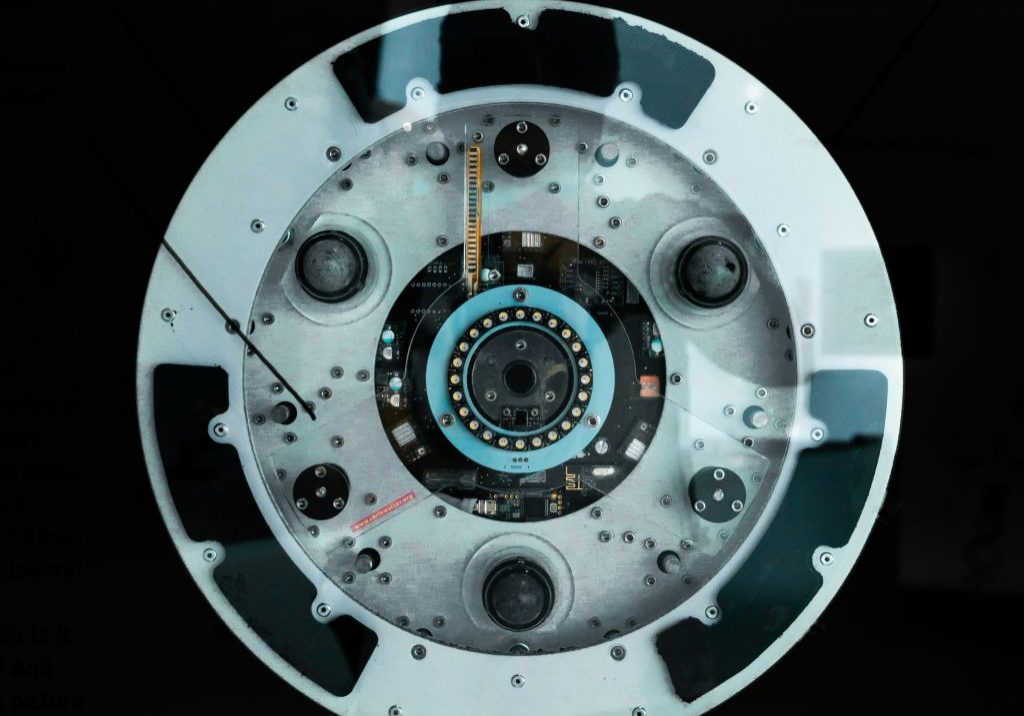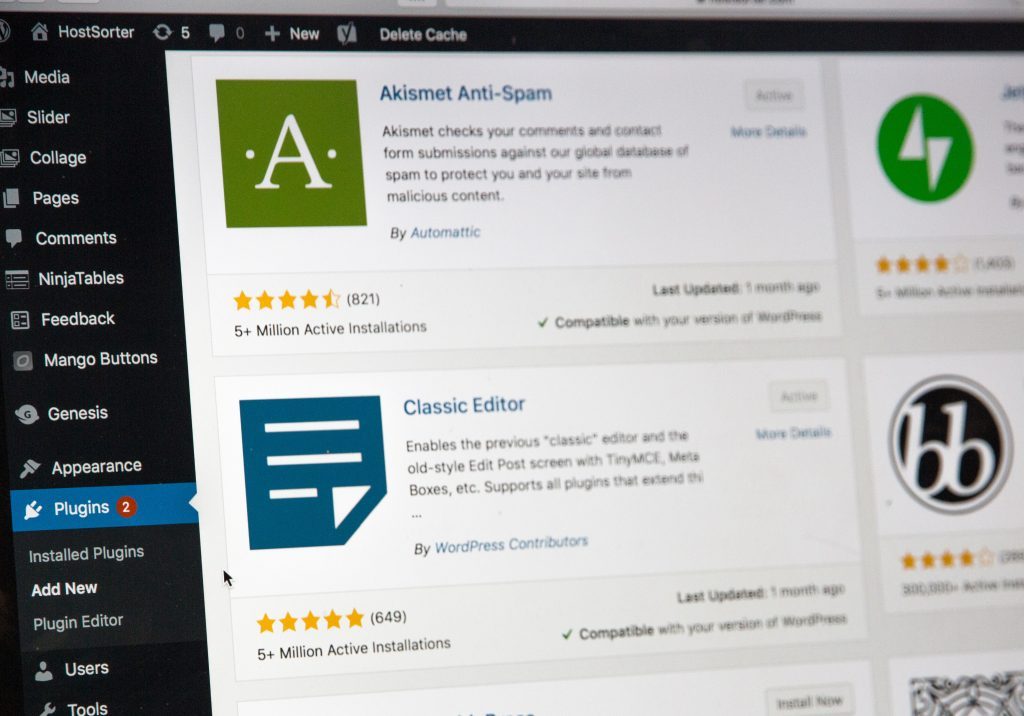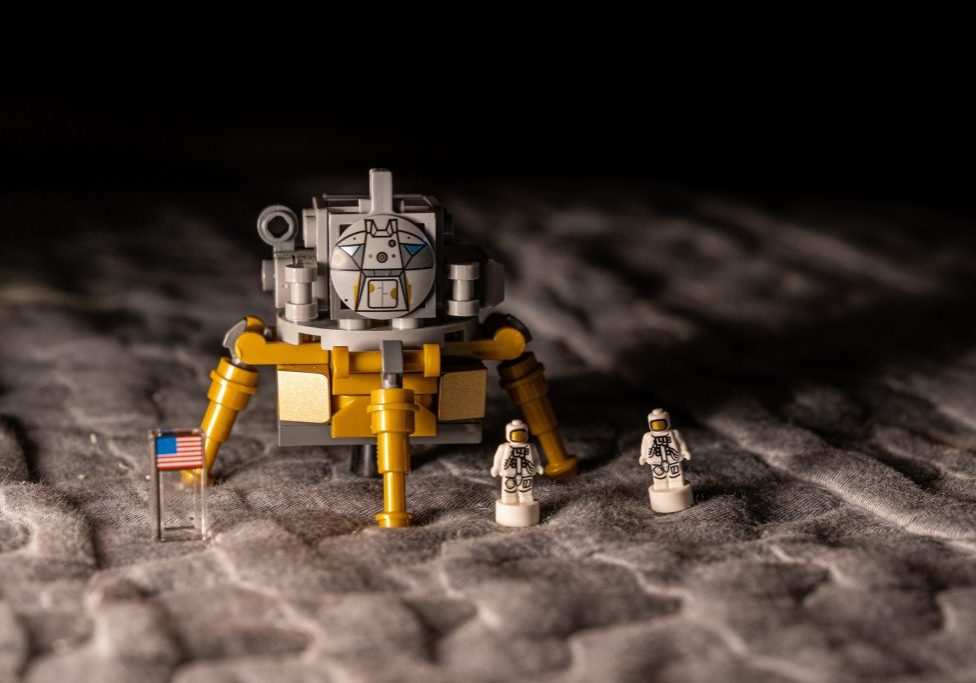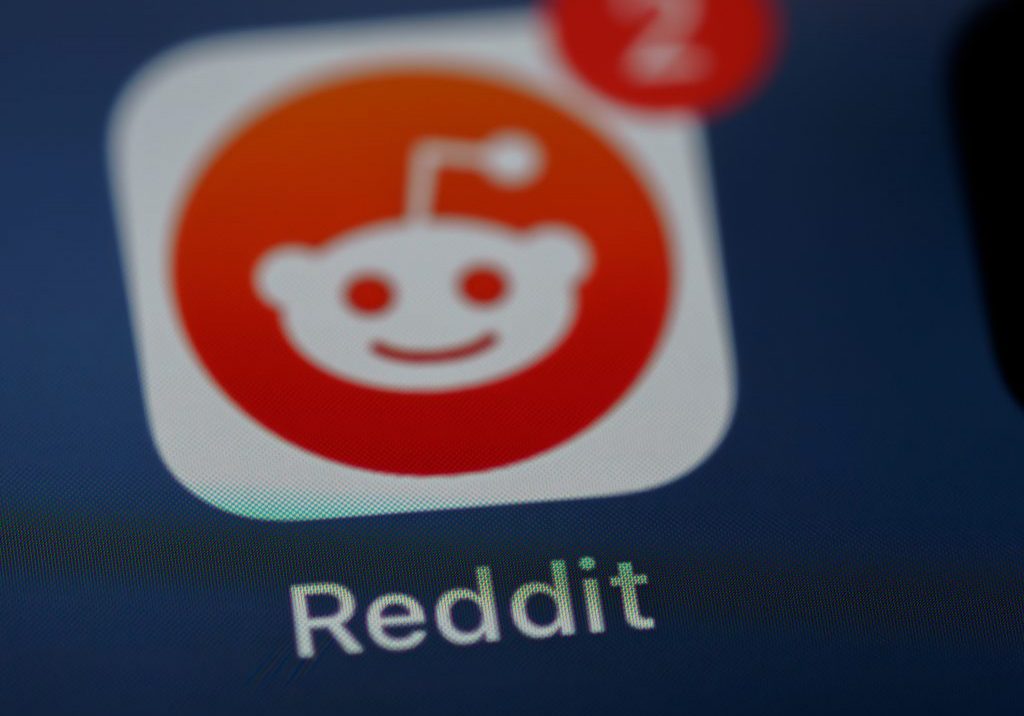Wix? WordPress? Not Sure? Read On…
If you’re serious about growing your business, no matter what sector you’re in, you’ll definitely need a website. These days there are plenty of options when it comes to website builders, platforms, hosting and domains; but with so much choice it can be hard to cut through the noise.
Two names that jump out in even the most tentative of forays into website research are WordPress and Wix.
WordPress, a heavyweight of the website world, responsible for some of the greatest creations, including major brands and ecommerce portals, has been around for years, truly tried and tested. Wix, on the other hand, is the new kid on the block, famed for it’s easy to use, ‘drag and drop’ builder, aimed squarely at the unashamedly untechnical.
So Wix is the easier to use, better looking, younger brother, surely it’s the go-to option for any new website? Well, in a word, no. We’ll keep it simple; WordPress is better at everything than Wix. We know you’ll probably need more to go on than that, we are a WordPress Web Design Agency after all; which is why we’ve outlined (just) 6 reasons WordPress websites are better than Wix.
Before we get into how WordPress hammers Wix on all fronts, let’s cover some of the basics…
What Is WordPress?
WordPress is an open source Content Management System (CMS), originally created for blogging, which has grown in popularity, offering and capabilities. It’s now a fully fledged, responsive, powerful, customisable and secure website builder that powers 43% of the world’s websites.
WordPress’ popularity comes from it’s open source format, meaning anyone can update and tinker with it (which leads to thousands of options, know as ‘Plug-Ins’ and ‘Themes’), making it 100% customisable, no matter what you need a website for.
As WordPress started life as a blogging platform, or ‘Content Management System’ it makes managing the basics easy! With WordPress, there’s very little technical knowledge needed to update key website features, such as blogs, or individual pages.
- WordPress Plugins: Additional apps that can boost and power up your WordPress functionality. Plugins can make anything happen, from a simple contact form to an entire eCommerce platform.
- WordPress Themes: Switch up the design of your website without altering the functionality. Themes provide unlimited styling options from fun and quirky to ultra sharp and business-like.
What Kind Of Websites Can Be Made Using WordPress? (At A Glance)
Don’t be fooled by WordPress’ past, it’s evolved far beyond it’s humble blogging days. Thanks to it’s open source format, countless plug-ins and adaptable themes, virtually any type of website can be built using WordPress.
Here’s a few ideas for what you can build using WordPress (with the help of a few plug-ins):
- One Pager Website
- Business Website
- Brochure Website
- eCommerce Website
- Listings Websites
- Blogging Website
- Media Website
- Portfolio Website
- Forums & Chat Rooms
- Social Platforms
- Databases
- Membership & Paywall Websites
Who Uses WordPress?
As we’ve already said, a whopping 43% of all websites that exist are made using WordPress; that’s 455million sites. It’s not just for small business either(although, it’s ideal for those too), some of the world’s best known brands use WordPress too.
Sony, Tech Crunch, Time Magazine, CNN, Disney and Etsy are all built on the platform; even Microsoft entrusts it’s news website to WordPress, thanks, in part to it’s stress free uploading of content (like breaking news, for example) without the need for coding.
What’s The Difference Between WordPress.Com & WordPress.Org?
There’s a bit of confusion, especially for website building newbies, between WordPress.com and WordPress.org. Think of WordPress.com as the ‘all in one’ website provider, which offers everything you’ll need to get online, including hosting, a domain and timely updates. If you’re after a comprehensive package without the need for regular maintenance, WordPress.com is the place to be; it offers some of the fastest, secure and flexible website building anywhere on the web.
WordPress.org on the other hand, and maybe quite confusingly, is the software on which WordPress websites are built. With WordPress.org you’re freer to choose where you host your website, where you use your domain and the levels of security you want to use. That said, self managed WordPress.org websites usually need a little more housekeeping, as WordPress aren’t making updates for you!
Don’t worry though, these updates are pretty straight forward. What’s more, most hosting companies make installing and using WordPress.org a piece of cake.
So Which Is Best For Businesses, WordPress.Com or WordPress.Org?
In all honesty, we wouldn’t sweat it; both have a very similar feel and usability. If you prefer getting everything in one place then we’d say go for WordPress.com. If you’re someone who likes to shop around, download WordPress from the .Org site and source your domain and hosting elsewhere. Don’t forget that if you choose a non-maintained service it’ll be your responsibility to keep your site, along with themes and plug-ins, up to date.
Personally, we prefer using WordPress on external hosting, rather than through WordPress.com, it’s just what we’re used to working with, nothing more.
Ok, let’s get to the important stuff…
6 Reasons WordPress Websites Are Better Than Wix
You Own It
Wix provides the all-in-one solution that some website novices are looking for, but, in a way, that’s it’s biggest flaw.
Firstly, your domain. If you opt for the free version of Wix, you’ll be given a ‘free domain’, usually something like; YOURSITE.wixsite.com, IMCHEAP.wixsite.com or UNPROFESSIONAL.wixsite.com (we made the last two up, but you get the picture). If, instead you do decide to go premium (and, if you’re determined to use Wix, we suggest you do) you’ll get a bonafide domain name, such as YOURSITE.com, but what does that mean?
However long you need your website live, you’re beholden to Wix for everything, including hosting and domain. Website speed dropped through the floor? Sorry, you’ll have to deal with it. Domain renewal costs going through the roof? Like it or lump it.
Sure, WordPress.org needs a little bit more set up, but you’re free to find your own domain provider and hosting and, the really important bit, you’ll own the whole thing. If you ever want to move it elsewhere you can, if you want to entirely overhaul the design, you can.
It’s Way Cheaper
Both WordPress and Wix offer free versions (which you should probably avoid on both) but thanks to WordPress’ open source format, it offers much more free stuff than Wix. As we’ve already said, WordPress lets you choose your hosting, which can be as little as £1 per year, with Wix however, you’re tied into their contracts and pricing.
What’s more, once you get cracking with the website build on Wix, you’ll notice that pretty much every additional feature needs paying for. Online shopping, blogging, business management and even email addresses will see your total monthly costs creep up.
In the interest of transparency, we need to say, not all WordPress plugins are free! If you really, really like a particular additional feature, it’s worth paying for. That said, with over 45000 plugins, there’s almost certainly a workable, free alternative out there too.
 It’s Better For SEO
It’s Better For SEO
Cue the angry comments on our social media but; Wix is still awful for SEO. Compared to WordPress at least, it woefully underperforms on search engines like Google and Bing.
Let’s take a look at some of the positives of Wix first;
- They’ve upped their SEO game: Wix know they have issues when it comes to organic traffic, but they’re constantly evolving their offering
- There’s more analytics available now: Wix have developed much better analytics than they first had, which helps understand and optimise pages
Aside from that, WordPress trumps Wix in every sense when it comes to SEO. Firstly, the URL structure is easily crawlable by Google. Secondly, there’s much less page bloat, which can slow sites down, making most WordPress sites quicker to load, therefore, more attractive to search engines.
On page data is pretty much neck and neck these days, still, WordPress seems to be understood better by search engines, helping content rank much more quickly.
Don’t take our word for it though; as the ahrefs image shows, 46% of WordPress domains attract some organic traffic, whereas Wix only achieves 1.4%. That means, if you built the same website on both, you could see up to 49 times more traffic with WordPress!
It’s More Unique
Here, we’ve got to admit, Wix is really getting there when it comes to web design; some of the stuff you can build on Wix these days is stunning. That said, WordPress, thanks to it’s seemingly endless amount of themes and customisation options just edges it.
There are countless themes available for WordPress which can change the appearance of your website in a few minutes. However, if you’re serious about standing out, you’ll need to get a little more hands on than that; often, just installing a new theme isn’t enough to set your website apart.
Thankfully, WordPress has a built in theme customiser which, depending upon your theme, allows for quick changing of fundamental elements such as colours, buttons, fonts and layout. If that’s not enough for you, there are plenty of (free) plugins for real-time styling changes too.
It’s More Mobile Friendly
One of the major issues with Wix, despite it’s updates is that it operates differently on desktop and mobile browsers, in short; it’s not mobile friendly. Where WordPress creates a simultaneous, mobile responsive website experience, Wix essentially needs two builds; desktop and mobile.
Although they are addressing this as best they can (within the confines of their drag and drop builder), Wix is still way behind WordPress when it comes to mobile friendly websites.
It’s Easier To Maintain
Thanks to it’s roots in blogging, WordPress has a pretty unrivalled structure when it comes to content management. In layman’s terms, that means that, once built, it’s a doddle to update page copy, add new blog posts, change images and pages, without any ongoing coding.
Wix, on the other hand, as it predominantly uses a drag and drop system, usually requires front end changes. Ultimately, if you want to change page copy, for example, you’ll need to edit your website. Not only is this more time consuming, it can cause issues as your business grows, where you may need to share website access with other users.
Think of it this way, WordPress sites can be built to be ‘foolproof’, allowing users to simply write blogs and upload them, with absolutely no changes made to the site, Wix, in contrast, means everyone from your content executive right through to directors will be able to tinker (and potentially break) your site.
It Keeps You Focussed
Obviously, we’d always recommend getting your site built by a professional Web Design Agency (like us!), after all, it’s going to be your main entity online, so it needs to look good. That said, if you do, stubbornly decide to go it alone and build your own, you’ll have a much steeper learning curve with Wix.
WordPress can have your website set up in minutes; albeit a basic, carbon copy design, with little individuality. However, Wix is much more labour intensive, meaning you’ll need to learn about alignment, margins, padding and loads of other, frankly, boring stuff that takes your focus away from your business.
Essentially, whilst it can be fun to design a site on your own using Wix, it is time consuming and pretty distracting. Our advice? Go with WordPress and get on with business. Better still, get it done for you and let the experts do their job.
So I’m Sold On WordPress, Now What?
We genuinely hope we’ve sold you on WordPress, even if you do the whole website thing yourself, you’ll get much better results with WordPress than Wix. Here’s the thing though, don’t think WordPress is the silver bullet for your business growth. Building a website is one thing, getting customers there is another.
As we explored earlier, 46.1% of WordPress websites attract organic traffic (the traffic coming from Google), but what about the rest? That means 53.9% of all WordPress sites attract no search engine traffic whatsoever! If you look at Wix, that number rises to a staggering 98.6%
If your website doesn’t get any visitors, there’s not really any point in building it in the first place. Sure, you can share it on social media, but the quality of visits is nowhere near as good (more on this in our blog: Why SEO Is Vital For Small Business). When commencing your website build, whether that’s yourself, with a freelancer or agency, you’ll need to really think about a solid SEO strategy too, ensuring your website gains maximum traction.
Enjoyed reading? Don’t forget to share this with your network, using the icons (below and left). Interested in WordPress Web Design, speak to our team today, to see how we can help.
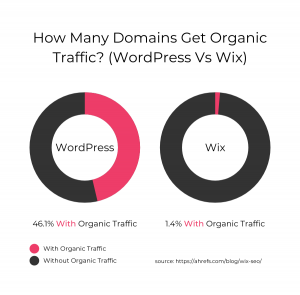 It’s Better For SEO
It’s Better For SEO