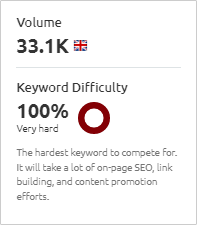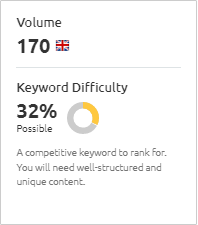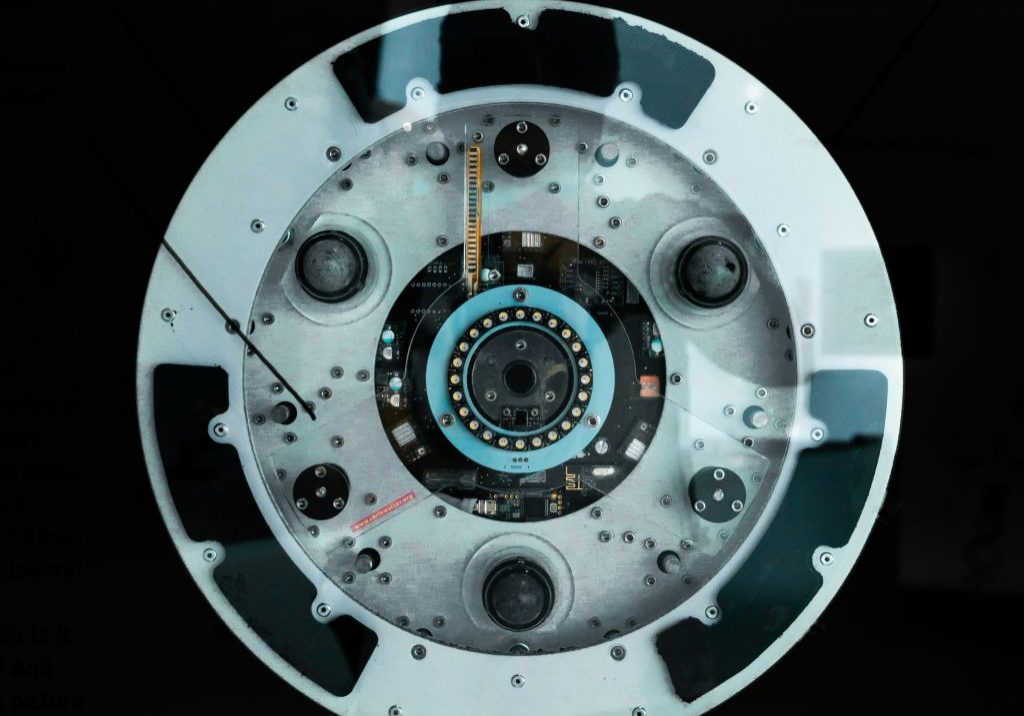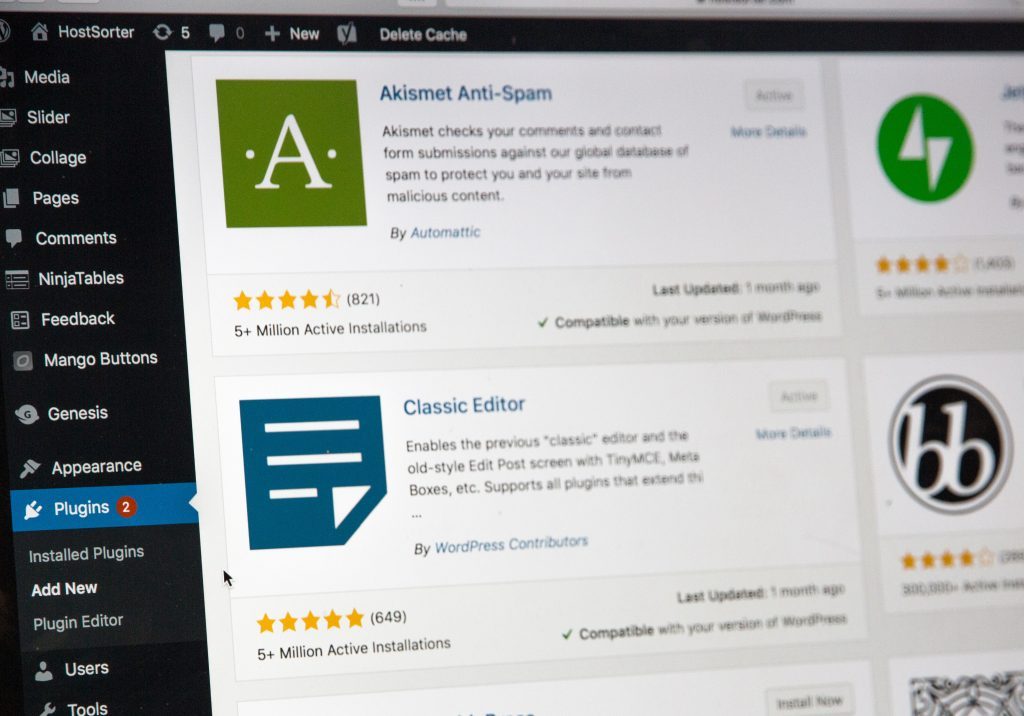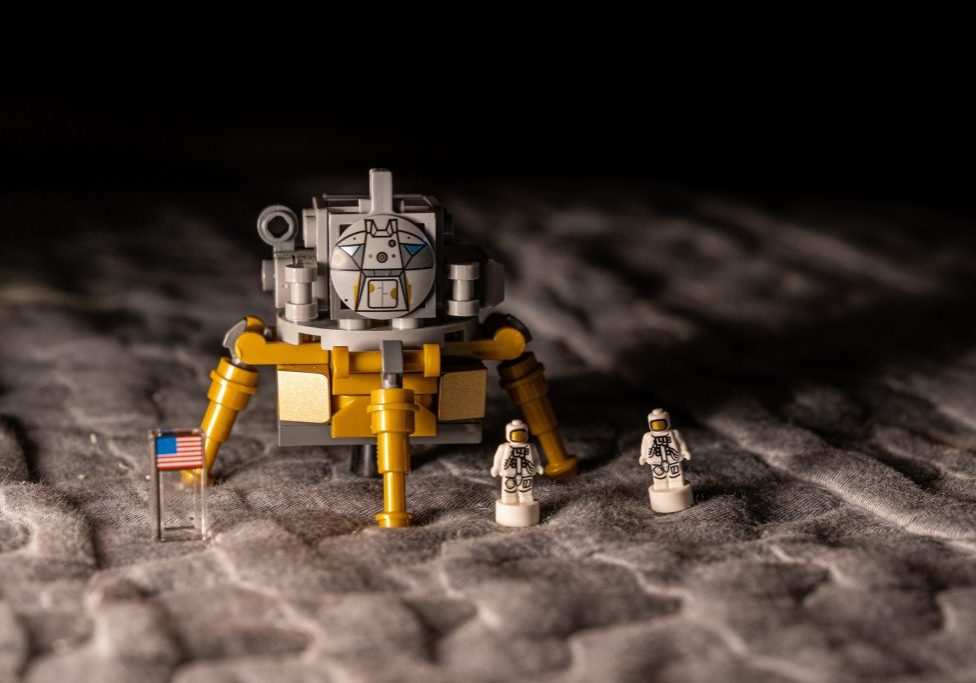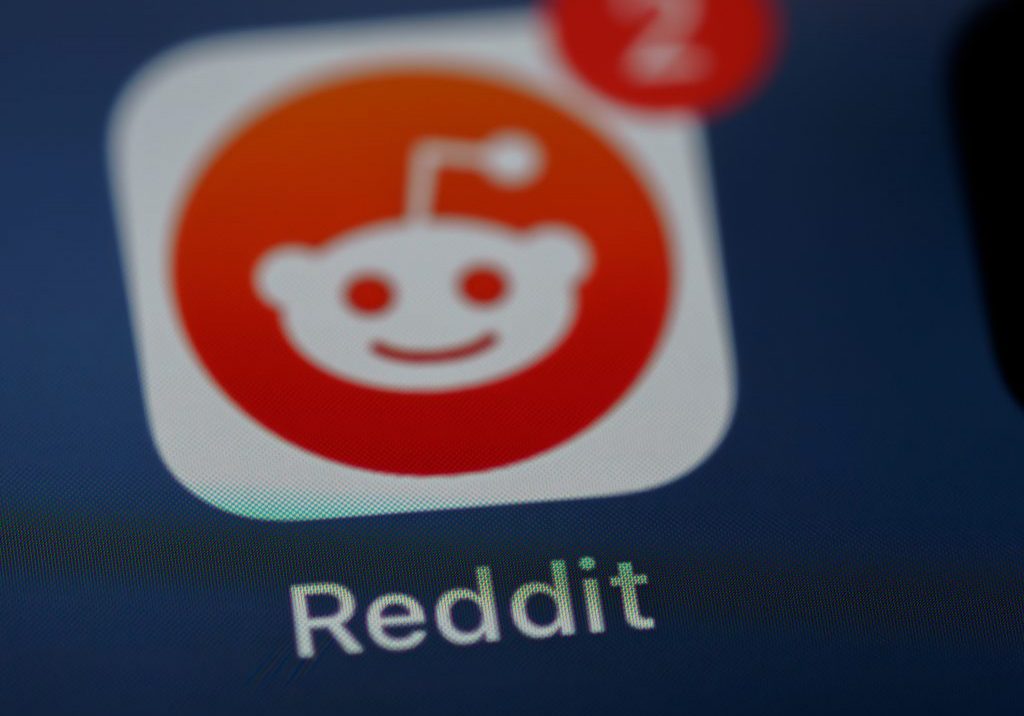Get Your Keyword List Sorted With These 5 Tools
If you’ve done any research into organic traffic, search engine optimisation (or SEO as it’s known), or even building up your business online, the chances are you’ve come across the term ‘keyword’. Maybe you’re already formulating a keyword list as part of your ongoing SEO strategy, but not sure how or where to start, or, if you’re a total novice, perhaps you’ve no idea what the term even means.
Don’t worry, our latest blog looks at all things keywords and the tools digital marketers (or businesses, like yours, looking to build website traffic) can use to find them, understand them and, most importantly benefit from them. Understanding the importance of keywords and targeting the right ones is vital to growing your organic traffic, improving your Google rankings and ultimately increasing online conversions; whether that’s a sale, lead or booking.
We’ve listed our favourite tools for finding keywords below, along with pros and cons, with examples of how we (and our clients) use them thrown in for good measure. If you’re serious about mastering Google, we think this blog is a good place to start, before we jump into the tools though, here’s some basics to get you started…
What Are Keywords?
Keywords are the ‘search terms’ people use to find your business online, through search engines such as Google and Bing. The term ‘keyword’ can be misleading as it suggests a single word only. However, they can be anything from a single word, a string of words or questions.
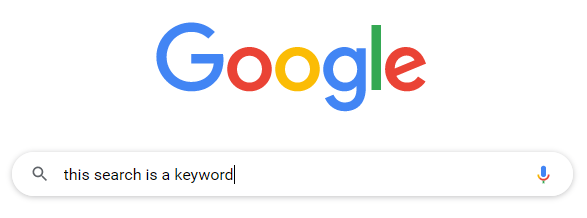
What Are The Different Types Of Keywords?
There are different categories which keywords can be sorted into, each signifying a users intent. Here’s a list of the most common types of keyword:
Single Word Keywords: These are, you’ve guessed it; single words! They often carry a lot of monthly search volume, which can be appealing in any SEO strategy, but they may not always result in clicks or conversions. For example, the term ‘Marketing’ is a single word keyword, which could be someone looking for a marketing agency, on the other hand, it could just be someone looking up what the word Marketing means! With single words, it’s often too difficult to determine the quality of traffic you’ll receive, should you reach #1 for that term.
Short Tail Keywords: Similar to single keywords, but classed as a ‘search term that’s made up of three words or less’ (source; SEOPressor)
Long Tail Keywords: Long tail keywords have really taken over in recent years, as users become more savvy in their search. A long tail keyword is a search term extending over three words, that’s usually put into a phrase such as; ‘Places to visit in Sheffield’.
Generally, long tail keywords have a lower monthly search volume than single and short tail terms, but there’s usually less competition in terms of SEO, meaning you’ll have a better chance of reaching the top spot. What’s more, as the users search is more specific, the chances are your ranking page will also be more applicable, the result? Higher conversion rates.
Here’s an example:
The keyword ‘SEO’ has 33K monthly searches, with a keyword difficulty (how hard it would be to rank highly) of 100% meaning it’s virtually impossible to capitalise on. Dialling it in a little and including the suffix ‘agency’ (to create the term ‘SEO agency’) reduces the monthly traffic to 6.6K, but the difficulty has halved to 51%. Now we’re getting somewhere! Adding a location, such as ‘Sheffield’ (to give ‘SEO Agency Sheffield‘) reduces the monthly search volume even further (to just 170 searches per month) but also drops the ranking difficulty to just 32%, something much more achievable and, given the term, probably with a higher conversion rate.
[Service] In [Location] Keywords: These are terms with geo-specific terms in them (as we’ve touched upon above), such as ‘in Sheffield’ or ‘UK’, that also include a product or service, such as ‘Plumbers’ or ‘Green trainers’. As mobile search grows, so do Service In Location searches, as users want to find businesses close by. These terms are a vital part of any Local SEO strategy and have a very high conversion rate.
User Intent Keywords: User intent keywords are possibly the holy grail of SEO, especially if you run ecommerce or sell services online. A user intent search term usually includes an action, such as ‘book now’ or ‘buy now’, but can also include less obvious terms such as ‘next day delivery’ (which also signify the user is ready to go!).
Targeting these terms can be difficult, as content often becomes unnatural or forced, but they will pretty much guarantee conversions.
Why Are Keywords Important For SEO?
Keywords dictate the amount and quality of traffic your website receives, so if you can understand the keywords your website already ranks for, as well as identifying the terms you’d like to rank for, you can better formulate your SEO strategy.
Remember, you should never write for Google, even they don’t like it. You should always create content that puts the reader first. That said, understanding the keywords that are important to your business is key to content ideation; working out what you’ll write for your readers, improving keyword rankings along the way.
Finding the balance between targeting high volume terms and those long tail, more specific keywords will make or break your SEO strategy, but how exactly do you find SEO keywords?
5 Tools For Keyword Research (Including Pros & Cons)
SEM Rush
SEM Rush is powerful tool that can manage most digital marketing tasks, all in one dashboard. Whilst it’s not cheap (starting at $119 a month, just under £90), there is a free trial version which can be very handy. It offers a two core ways to find SEO keywords; either using ‘Domain Overview’ or ‘Keyword Research’, here’s a rough guide to how the two work:
Domain Overview
Domain Overview can be used to find organic traffic data (as well as other data, which we’ll cover in another article) on any given domain, including the keywords and estimated traffic they rank for. It can be a great place to start when you’re undertaking competitor research, to fully understand how your competitors are capturing traffic online. As well as this, you can also run your own domain through SEM Rush, to further understand the keywords your website ranks for and how much traffic those keywords generate.
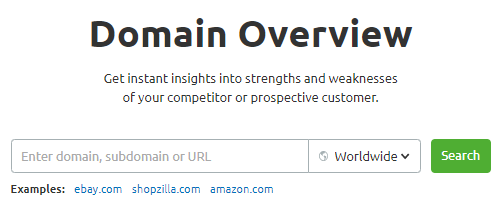
Once you search a domain, you’ll have a plethora of information to hand (which can be a little daunting at first), which, in terms of helping towards keyword research, includes:
- Organic Search Traffic: How much traffic the website is generating directly from search engines such as Bing and Google
- Organic Keywords: The number of keywords the website ranks for, including a breakdown of their average position in Google (such as 1-3, 4-10 etc)
- SERP Features: Indicates what extra features, such as Rich Snippets the website ranks for in Google Search Engine Results Pages (SERP’s)
- Top Organic Keywords: An overview of the top keywords for the website, which generate the most traffic
- Organic Position Distribution: A graph version of where keywords are distributed in Google SERP’s, such as positions 1-3
- Keywords By Intent: Shows what sort of search users are making to find the website in question, including; commercial, transactional, informational and navigational
- Branded Traffic: Shows how many searches include the websites brand name, as well as a breakdown of branded vs non-branded searches
- Main Organic Competitors: An overview of the other websites which rank highly for crossover keywords
How do we use it? We use SEM Rush’s Domain Overview quite regularly both on clients and their competitors websites, to identify the keywords we can quickly push to Google SERP’s page 1 (using updated content or an extended outreach campaign) as well as monitoring where competitors are gaining ground. In it’s simplest form, Domain Overview can be used as a marker for SEO, by monitoring the organic traffic and keyword positions.
Using the Organic Position Distribution, we would isolate those terms that rank between positions 4-10 and focus our SEO strategy around them, with the lowest competition/ highest volume keywords given priority.
Keyword Overview
SEM Rush’s Keyword Overview differs from Domain Overview as it focusses on single keywords, rather than those that a website ranks for. Here, you would start with a single keyword (remember, ‘keyword’ can also mean a question, phrase or string of words) to gain an insight into it’s traffic potential, ranking difficulty and (here’s the good bit) find alternatives or similar search terms.
Again, performing a search offers plenty of data, overwhelming at first, but once fully understood invaluable in formulating a list of keywords you can target using SEO. Here’s our breakdown of the (relevant) information SEM Rush provides using Keyword Overview:
- Volume & Keyword Difficulty: The estimated amount of monthly searches the keyword has and how difficult it would be to rank
- Keyword Variations: Other keywords that are similar or related to the original search (ideal for bulking out your keyword list)
- Questions: A list of questions that are usually searched, that include the given keyword
- Related Keywords: A list of related keywords (funnily enough)
- SERP Analysis: A replica of Google SERP, including extra information such as how many backlinks each result has etc
How do we use it? SEM Rush’s Keyword Overview is a staple of our keyword research, which we use on a regular basis. Essentially, we’ll start with a client’s key services and run their keywords through the SEM Rush tool, from there, we’ll identify other terms we can target, as well as the relevant questions users are asking.
Using the Volume & Keyword Difficulty indicator, we’ll plot a graph of keywords that a) could potentially generate enough traffic and b) aren’t too difficult for the client to rank for; finding those in the ‘sweet spot’ and including in our ongoing SEO strategy.
As well as this, the Related Keywords and Questions data drives our blogging, content marketing and on page FAQ’s as we better understand the ways in which people are using the core keyword and the information they need along their journey towards conversion.
Pros of SEM Rush
- It’s powerful. There’s not many other tools out there that offer as much data
- It’s competitor savvy. Unlike other tools which deal with keywords in isolation, SEM Rush applies them to your website & competitors
- It’s expansive. As a keyword research tool SEM Rush helps expand your ideas from initial search term
- It provides long tail options. The questions and related terms section helps flesh out your keyword list
Cons of SEM Rush
- It’s expensive. The paid version isn’t cheap, especially if you’re running a single business
- It’s complicated. With plenty of data comes plenty of work!
- It can be inaccurate. Unlike Google Search Console, data is estimated
Google Search Console
Google Search Console is one of our favourite free tools for pretty much everything SEO because the data comes from Google itself. Whilst it wont help you find new keywords, it will tell you what your website currently ranks for (assuming it ranks for anything at all).
The ‘Performance’ sections outline the average keyword position, total impressions, average click through rate and number of clicks you’ve accrued through Google search engine results. As well as this, Google Search Console (GSC) will also give you a full list of the queries (the keywords) that your website showed up in results for, as well as the pages/urls that were displayed in those results)
How do we use it? On a regular basis, we’ll check a clients keywords and position using GSC, arranging by top ranked keyword. If we’re looking for ‘quick wins’ we’ll identify those keywords that their website is languishing around 8-15th position, with a view to improving the on page content, increasing internal links and doubling our outreach efforts to attract backlinks to that page (ideally with the keyword included in the backlink). According to Backlinko, ‘moving up 1 spot in the search results will increase CTR by 30.8%’ so it’s a strategy that definitely increases traffic.
Pros of Google Search Console
- It’s accurate. Using Google’s own data
- It’s up to the minute. Data can be refined to within one day
- It’s easy to use
- Shows which pages rank for which keywords. Allowing you to update content with focus
Cons of Google Search Console
- Only shows available data. GSC won’t help you identify keywords you’re not already ranking for
- Can be misleading. If you focus only on the overall average position, data will be misrepresented
- Isolated data. GSC shows you data related to your website only and not competitors
Answer The Public
Answer The Public is a tool that offers up long tail keyword ideas from single keywords, so, for example, if you were to input ‘Football’ it would provide keyword ideas such as ‘How do I practice football skills?’ and ‘who is the biggest football team in the world?’ (It’s Sheffield Wednesday by the way, just saying). Whilst the free version only offers a limited number of searches per day, both offer the ability to download results in CSV format, which can be handy for keyword planning and segmenting keywords by intention, when forming your SEO strategy.
The results on Answer The Public are nice and visual and quite in depth, offering a series of data, including:
- [keyword] questions
- [keyword] prepositions
- [keyword] comparisons
- [keyword] alphabetical
- [keyword] related
How do we use it? We find Answer The Public is great for drawing up FAQ’s for clients’ products or services, which can be added to their respective pages to help boost SEO and pick up a few rich snippets here and there. As well as this, we use Answer The Public to generate user journey content, usually with ready made blog titles that we’ll include in our content marketing strategies.
Pros of Answer The Public
- It’s easy to use
- Helps generate ideas. ATP will definitely give you some blog ideas if you have writers block
- Downloadable data. Use CSV downloads to organise long tail keywords exactly how you need to
Cons of Answer The Public
- Doesn’t include numbers. ATP won’t tell you which search terms offer the most potential traffic
- Doesn’t show keyword difficulty. ATP isn’t really about targeting a specific keyword, as it doesn’t offer insights into how hard a keyword is to rank for
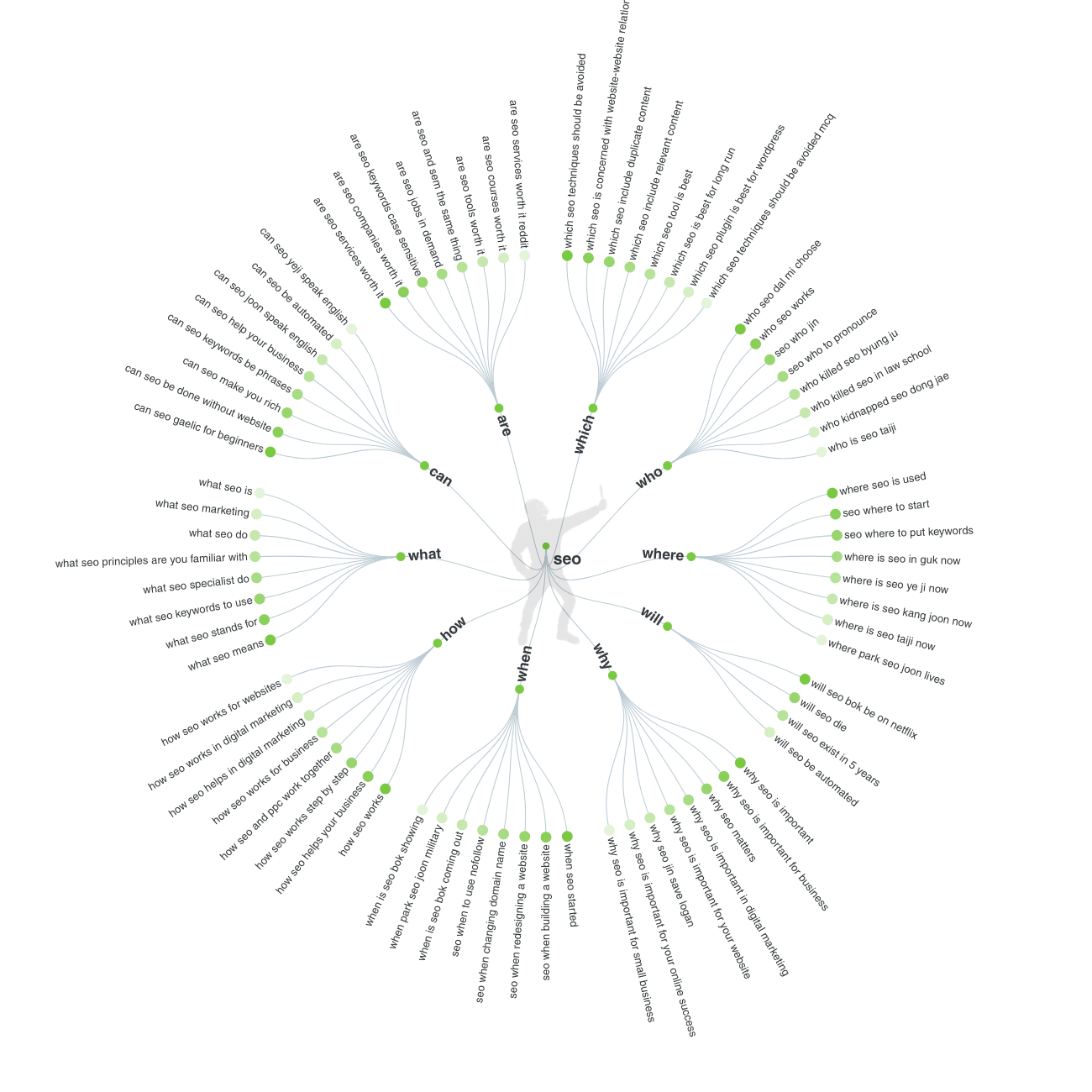
Social Listening
Social listening is all about monitoring activity on social media, working out what people are talking about and why. Whilst it can be difficult to accurately monitor it can pay dividends when it comes to your SEO, especially if you’re keen to create shareable content that earns backlinks more easily.
There’s no right or wrong way to undertake social listening, but we have two simple methods that usually do the trick;
- Type in a subject on Facebook: this will show you what people are saying about the topic and when.
- Use Hootsuite Hashtag Feed: this will display every tweet that mentions a specific keyword or hashtag
How do we use it? By keeping tabs on core topics we can quickly produce content that piques peoples interest, giving our clients websites a traffic boost, as well as earning timely backlinks, all of which underpins good SEO.
Pros Of Social Listening
- Can throw up new ideas. Social listening usually helps with fresh content ideas that are a little out of the box
- Helps boost traffic. Usually, ideas generated through social listening will attract plenty of readers, thanks to their timely nature
- Helps create a social element. If your content directly answers questions posed on social media, your business can use this to reach out to potential customers
Cons Of Social Listening
- Difficult to monitor. Without proper refinement your social listening feed could be too overcrowded and irrelevant.
- Can be too niche. Sometimes, you may be creating content for an extremely small audience if you’re social listening is poorly targeted.
Google Ads
Hey, we’re talking about SEO, where do Google Ads fit into the whole thing? Well, we’ve included Google Ads as a keyword tool as it effectively does the work for you. During the ad set up phase, there’s an area to create the keywords which will trigger your ads and here’s the trick; they can be auto generated based on a url. This means you can paste your website (or webpage) into the keyword tool and Google will work out what terms are relevant to that page. Whilst it won’t give you estimated monthly traffic figures, it can give you some new ideas for content that could be included in your SEO strategy.
How do we use it? Occasionally we would use Google Ads to cross reference our current keyword list against those which Google suggests. This can help identify new keywords that a clients competitor may be bidding on, in which case, we’d need to up our game!
Pros Of Google Ads
- A good place to start. Whilst it offers simplicity, Google Ads keyword tool can form a good foundations for your keyword list
- Cuts out the middle man. Google generate the keyword list for you, based on your url
Cons Of Google Ads
- No figures. Google Ads doesn’t offer search volume statistics on it’s keyword tool, without further work
- Can be limited. Sometimes the suggested keywords may be limited, depending upon how crawlable your website is.
I Understand The Tools For Finding Keywords. Now What?
Using the tools we’ve mentioned above you should be able to compile a complete and varied list of keywords, with estimated monthly search volume and difficulty included. If you’ve used them properly, your list will be well balanced as it will contain single keyword, derivatives, long tail keywords and questions, from a host of sources, including those terms your website already ranks for, those you’d like to rank for and those which your competitors are already capitalising on.
A good SEO strategy, optimising for those keywords, is all about being realistic and pragmatic. First of all, are you really going to get your website to rank for the ultimate in industry, single keyword, that has 10K monthly searches and is currently topped by an international powerhouse? Probably not, unless you have a solid agency working around the clock (like we do!). Secondly, does the keyword you’re targeting actually bring in solid traffic? Not all SEO strategies are purely about conversions, but most are. If your keyword is easy to capitalise on, maybe even bringing in rich snippets, but does nothing for your business bottom line, then why bother? That’s just pure vanity.
With your keyword list to hand, identify those that have potential and discard those that don’t, using the criteria of ‘good search volume’ and ‘not impossible to rank for’. Still not sure how, consider splitting your keywords into three categories:
Keywords You Already Rank For
As we’ve mentioned earlier, don’t overlook the keywords you already rank for, especially those on pages 2+ of Google, these are a perfect place to focus your content and SEO, as you already know that search engines see you as a contender for the top spot, you just need to push them there.
Consider creating content around those keywords, using internal linking and outreach to improve the ranking of those terms. If you can push any given keyword from page 2, to page 1 of Google SERPs you’ll notice a distinct boost in traffic.
Keywords You’d Like To Rank For (But Don’t Yet)
These are probably the golden keywords that would massively impact your business. It’s ok to dream big, but keep in mind that high difficulty keywords can take months or years to rank for, if you ever rank at all.
Keep these keywords in mind throughout everything you do in your SEO strategy, as a ‘slow and steady’ approach may win the race. Have some extra backlink opportunities? Consider using these keywords for link text. Maybe your current blog is a little thin on internal links? Could you use these terms in there?
Keywords Your Competitors Rank For (That You’d Like To As Well)
Taking a keyword from your competitor is good for two reasons, firstly it gives your website a traffic boost, secondly it reduces the traffic your competitor receives. With this in mind, identify those terms you think you could gain traction with and potentially outmanoeuvre your competitor. It pays to do a little further research with these terms, finding out when their ranking page was last updated. If it hasn’t changed in months (or years) the chances are they’ve forgotten about it, which is your chance to steal some thunder.
It may be tempting, but try to avoid ranking for your competitors brand terms, unless they’re relevant to your business. If you ever did rank for these, all you would do is aggravate your users (who are really looking for your competitor) and push bounce rates through the roof.
The Wrap Up
As you’ve probably guessed from reading, finding keywords for your SEO strategy requires a little more finesse than you’d think. That said, using the tools listed above, in isolation, or ideally together will give you a fairly robust list to work on, with some low hanging fruit, ambitious keywords and a few opportunities to beat the competition for good measure.
As with all marketing strategies, SEO or otherwise, the tried and tested method of setting SMART goals still rings true. We’ve touched on it above, but it’s key to understand the opportunities and limitations of your business in equal measure, after all, it would be nice to rank for that ultimate keyword, but does your business have the man power or know how?
Here’s the plug, if you’re hell bent on maximising organic traffic, beating the competition and ranking for those dream keywords, speak to us, we have a proven track record of successful SEO, for clients of all sizes, in most industries; we’ll pretty much guarantee increased search volume.
Like what you’ve read? We’d love it if you could give this blog a share with your social media friends, using the buttons left, or below.