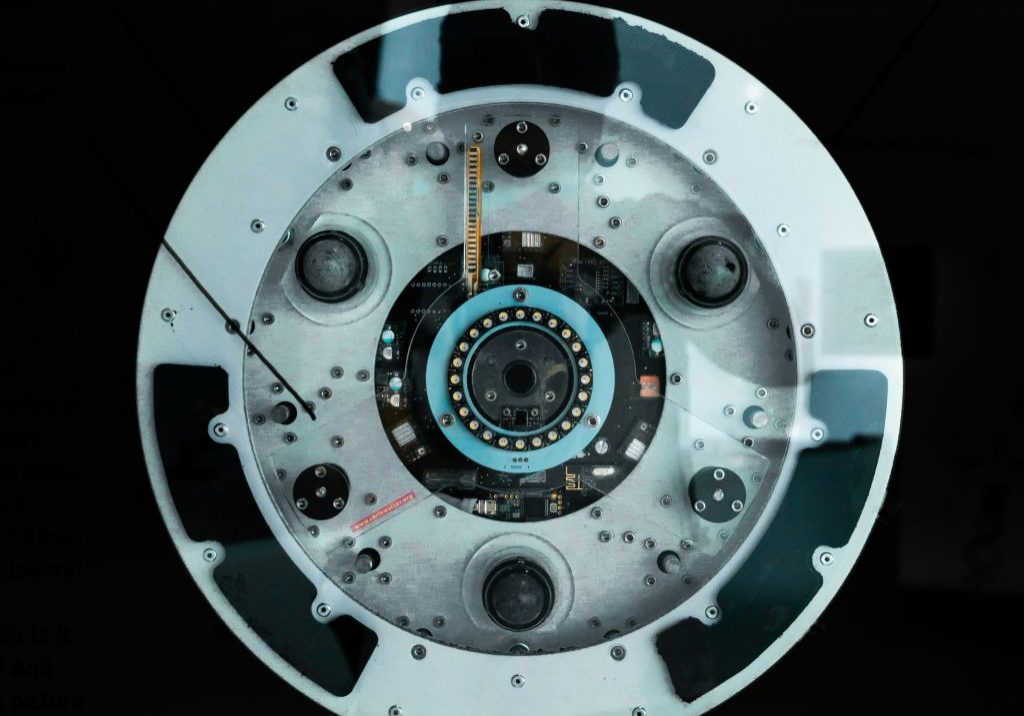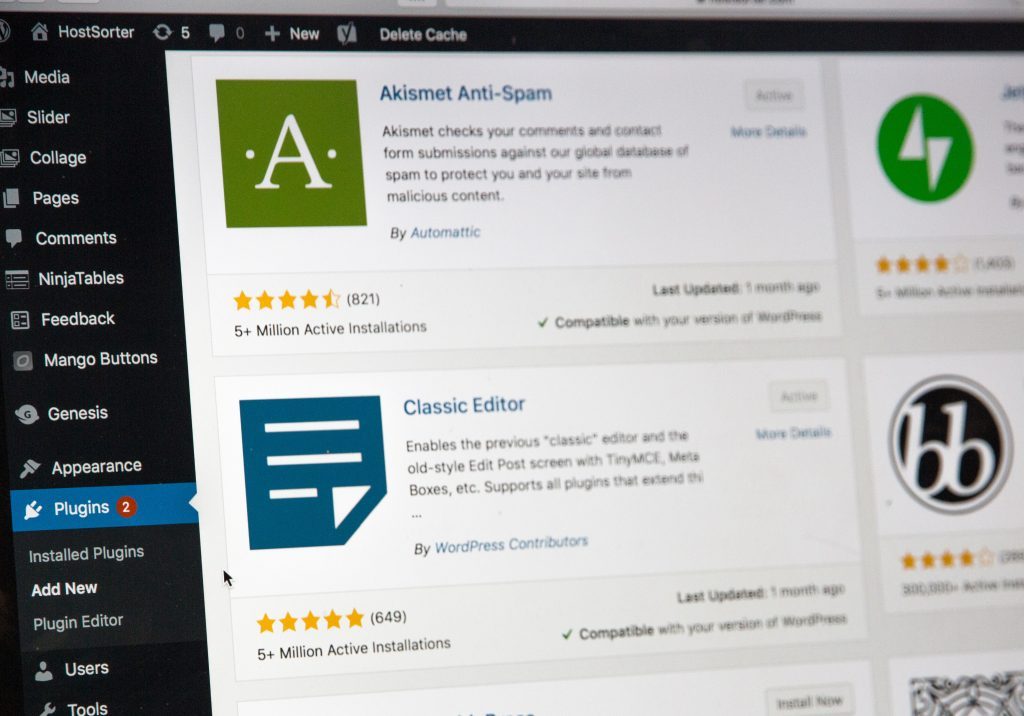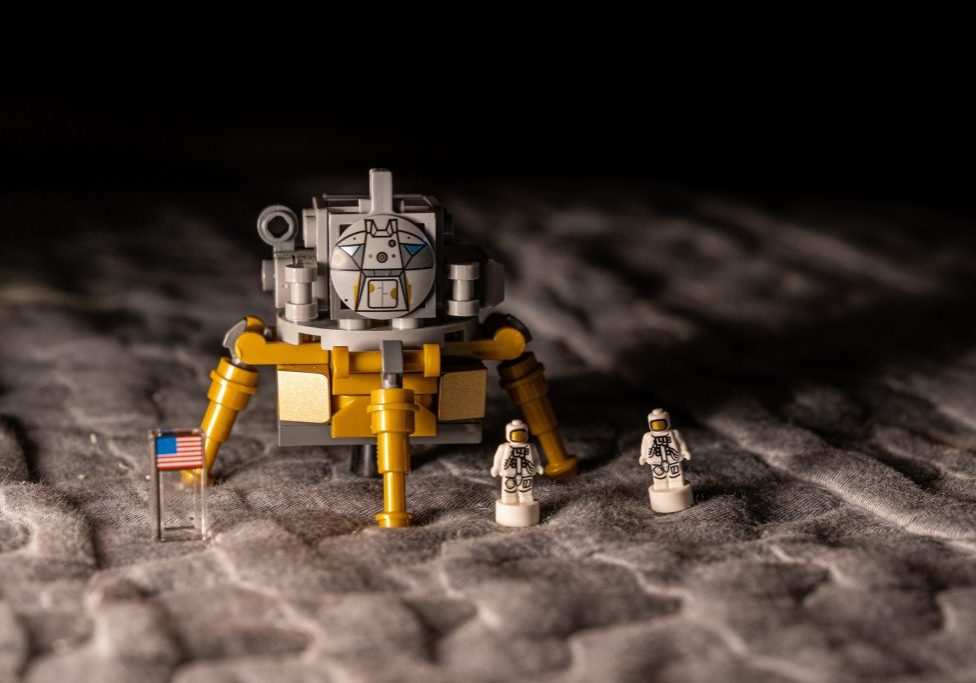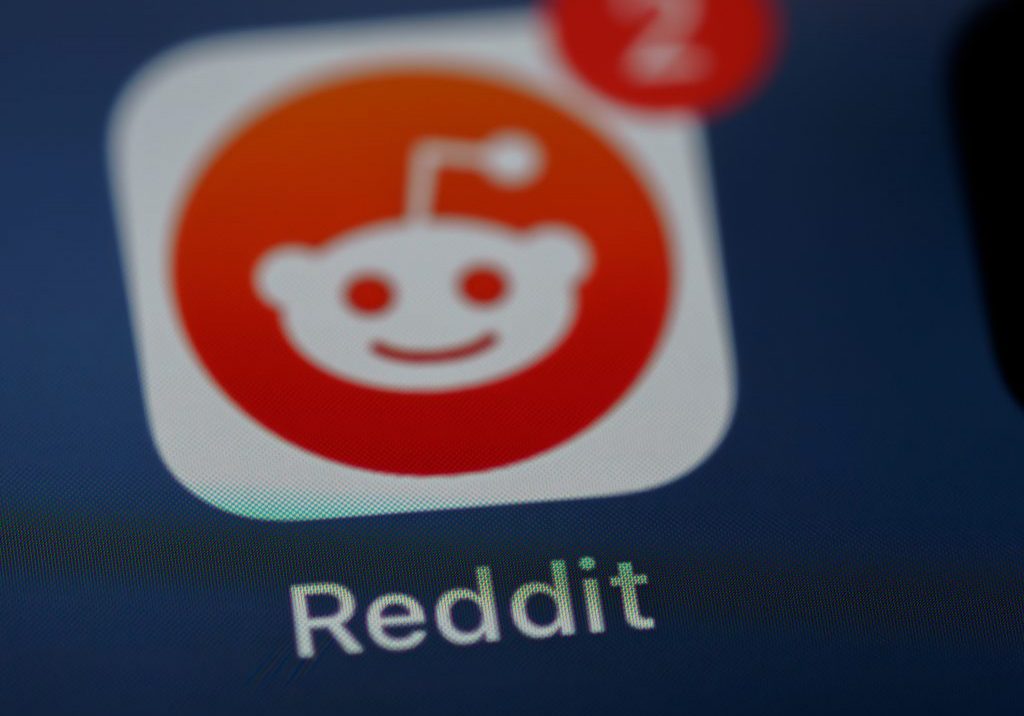Improving your eCommerce site using SEO? Let’s go!
Running an online shop can be hard work, long gone are the days when one company could simply set up shop, post a few products and monopolize the market, a-la Jeff Bezos & Amazon. These days, most eCommerce markets are pretty competitive, with only the best sites winning business.
Transparency is at an all time high, with consumers being fully aware of pricing, so you’ve got to do a lot more than undercut the competition to win business. Even if you wanted to, racing to the bottom, offering bargain basement pricing is a fast track to failure, especially if you’re a small business. Trust us, there’s someone out there with bigger pockets that can go the distance.
Here’s where SEO (and a pretty savvy Digital Marketing strategy) comes in. Setting your eCommerce site apart on things you can compete in; Google ranking, user experience and top quality, conversion heavy content.
If you’re not too sure where to start, don’t worry, we’ve got your back. Make a brew and get comfy, this is a pretty long one, but our How To Guide is an absolute gem when it comes to eCommerce SEO…
>>DISCLAIMER: We can do all this for you. We’re experts at Search Engine Optimisation<<
Creating Categories
Your category pages play a pretty big part in attracting customers to your site, as they’re generally the most content rich pages, matching up with user search.
Think about it, if you’re looking for Black Framed Glasses, you’re more than likely going to end up on a High Street Opticians site, specifically on black framed glasses. Another example of Google doing what it does best. (Just FYI, we’ve done the search, the top result, at the time of writing is Specsavers: Black Glasses and Sunglasses).
Some sites, like Specsavers for example can afford to simply list all relevant products within a category, without much content and still rank pretty highly, thanks to the overall SEO strength of their entire site. In the case of new eCommerce sites and SME’s, this probably isn’t the case.

Don’t worry, you can still give your category pages a decent boost, by adding quality content, without messing up the buyer’s experience. In fact, we think the added content adds to the overall experience of most eCommerce sites, so it’s worth investing some time in.
Firstly, think about your category and the information a potential buyer may need. In all honesty, this doesn’t vary too much from category to category, or shop to shop. So, to save you time, we’ve listed a few ideas here:
- [Product Category] Description & Introduction
- [Product Category] Features & Benefits
- Choosing The Right [Product Category]
- How to Use [Product Category]
Now, obviously, not all of these will fit your product categories, but they are a good starting point for adding valuable copy that will put you in Googles good books, whilst delivering some good information to potential customers. The end result? Quality copy= better Search Engine rankings. Informative copy= better conversion rates.
Be Bold With Category Pages
We say this time and time again; think outside the box with your categories.
As search evolves, users are encouraged to use ever more specific search terms, with Google delivering pin-point pages with hyper focused content.
Basically, consumers know exactly what they want, it’s your job to give it them. Let’s use our ‘Black Framed Glasses’ example from earlier, if we add the suffix; ‘for men’ we’ve cut out a major part of the market, but if that’s what we’re after, the number one result on Google is definitely going to cash in.
The key with category pages is to make sure you’ve covered the basics, but then get creative with your peripheral categories, adding in extra detail which users may search with, such as:
- Gender
- Age Range
- Usage (for sport, for leisure, for families etc)
- Stand Out Features
Trust us, this definitely works. Using well thought out, long tail category pages can help double your conversion rate so getting it right could really boost your eCommerce revenue.
We recently updated category pages for Bootygoals, a women’s supplement company, to include dietary specific terms, such as ‘Women’s Gluten Free Protein’, ‘Vegan Protein for Women’ and ‘Low Fat Women’s Protein’. Although these pages don’t pull in the massive numbers that generic keywords do, such as ‘Women’s Protein’, they’re much more specific, meaning conversion rates have gone through the roof. An extra bonus; the more specific you get, the less competition you’ll have, so ranking is much more effective.

Optimising Product Pages
Optimising your product pages can be a balancing act between pleasing Google and pleasing the user. Our advice? Think user first, the rest will follow. After all, Google has made it clear that this the direction they’re taking search.
Handily, Google’s Structured Data gives out plenty of ideas for what to include when optimising your products for SEO. Here’s a pretty decent (if not totally comprehensive) list to get you started:
Product Name
Keep it simple. Your product name should describe the product succinctly, don’t be tempted to keyword stuff here, or big your product up as something it’s not, you’ll just end up bouncing potential customers.
Aggregate Rating & Reviews
Essentially, this will be created for you, as users leave a product review and rating. If you’re using a ready made eCommerce platform like Wix, Shopify or WooCommerce, you can add reviews to your pages fairly easily.
Adding a star rating feature is a good idea too, not only will it influence would be customers, it’s also pulled in to Google’s Shopping and Rich Snippet feature, giving your product listings more real estate on results pages.

Brand
It may seem a little daft adding the brand to your product page, after all, your whole site is your brand! In theory, you could leave this off your product page altogether, letting Google do the extra work in finding it, but why risk it?
We like to add a logo to each product page, which makes things easier for search engines. Remember, the brand (as will all optimised product information) only needs to be on the page, it doesn’t really matter to Google where it sits.
Description
The product description is your chance to sell the product to users, as well as improve overall copy on your page, so make sure you put plenty of care and attention into it.
Using the strategy we mentioned above (in the category section), you could also go that extra mile with descriptions by including things like ‘How to Use’ and ‘Features & Benefits’. Again, don’t forget to keep the user in mind, lengthy descriptions are all well and good from an SEO perspective, but it can make product pages look a little clunky.
Consider adding sections to the bottom end of your product pages; including that important copy, whilst still delivering a slick user experience. Take a look at an example we made earlier!
Tip: If you’re using WooCommerce and WordPress for your eCommerce, use the Product Short Description and Product Description in different areas of your product page. It keeps things nice and clean.
Images
It goes without saying, your product pages need at least one product image! We’ve covered product image optimisation a little further down.
Added sections to your descriptions? This is always a perfect opportunity to include more images! At worst, you’ll be opening up more SEO opportunities, whilst also improving user experience.
Global Identifiers
If your products use an ISBN number you can include this on your product page. Not only will this help your display in results pages, it can also make for smoother running long term, if you come to list on Google Shopping or Amazon for example.
This isn’t really a major element, so don’t worry too much about it. Really, the Global Identifier will only apply to your eCommerce site if you’re selling generic products (such as White Label items), if you’re selling unique or unbranded products, you’ll not be using ISBN.
Price
There’s more to your product price than you think when it comes to optimising for SEO. Keep your pricing nice and simple, using a two decimal place format (such as £xx.xx) and always remember to include your currency symbol! Google crawls your site and indexes currency available as a matter of course.
If you’re selling in multiple countries, be sure to include every available currency and price, otherwise your search engine results may run in to problems.
Optimising Images
File Name & Type
The chances are your images currently have weird, code type names like ‘DSC1095675.jpg’, you’re going to need to change that if you want your eCommerce images to boost overall SEO. Make sure to change file names to something accurate (don’t be tempted to lie for the sake of an extra keyword!), whilst keeping SEO in mind. In truth, Google is pretty sophisticated these days, so you’re not really going to ‘cheat’ your way to the top, just stick to decent pictures, that are relevant to your product, with accurate, relevant filenames.
Make sure your file type fits with Google, at the minute, they’ll accept any of the following:
- BMP
- GIF
- JPEG
- PNG
- WEBP
- SVG
We prefer using either Jpeg or PNG, depending upon the quality we’re looking for, but don’t forget, a massive image might look great, but it will also slow your site down, not good for SEO.
Reduce Your Image File Sizes
When a product page loads, it will load your images too. The thing is, sites load the entire image file, regardless of the actual image size displayed. That means that, if you’ve uploaded a 4K, High Definition whopper of an image, it will take ages to load, it doesn’t matter if it’s displayed in real size or thumbnail.
To speed up load times , improving SEO and user experience, there are a few steps you can take to optimise your images:
Make The Image Smaller
Before you upload your image, think about where it will be used. If it’s only ever going to be a thumbnail, does it really need to be 2 metres square? As a general rule of thumb, reduce the actual image size to 2X the size you’ll be using it on site. So, for example, your brand logo on a product page may need to be 200×200, in which case a 400×400 logo will more than suffice.
If you’re using WordPress, think about using WP Smush which will automatically reduce image sizes, to work across your site.
A word of warning, if you go a little overboard with image resizing you’ll end up with fuzzy, pixelated image quality
Compress Images
Reducing file size using compression is a great way to improve loading times and keep your eCommerce site SEO friendly, without too much compromise. Tools like Photoshop’s ‘Export for Web’ will create smaller file sizes, by slightly reducing quality, which will be fairly unnoticeable to users. There are also plenty of online tools too which can help compress images.
WP Smush (as well as countless other plug-ins) will compress images automatically during upload, which takes away the stress and majorly simplifies an otherwise laborious task.
Again, don’t go overboard. If you’re manually compressing your product images before upload, over-compression will lead to fuzzy images that won’t do your site any justice.
Add Some ‘Alt’ Text
Remember to always add Alt text to your images when you upload them as it’ll work wonders for your Google Rankings and user experience.
Alt text is used in a similar fashion to audio description on TV, if, for whatever reason your image can’t be displayed, the Alt Text will describe what should be there.
As always, keep things accurate. That said, Alt Text is a great opportunity to squeeze out some extra SEO juice; be sure to at least think about your keyphrase or keyword!
Make Things Shareable
Last but not least, make sure your products, category pages and your whole god damn site for that matter are easily shareable! If you’ve got some awesome products, why wouldn’t people want to share them? Adding social sharing buttons and optimising your product pages for social is an absolute must, if you’re going to stand out on Facebook, Twitter and Instagram. Added benefit, people are more likely to buy from sites their friends have shared.
Optimising WordPress & WooCommerce for Social Media
If you’re using WordPress we can’t recommend Grow By MediaVine enough. A simple plug-in that adds easy to use buttons, such as ‘Share on Facebook’, ‘Pin It’ and ‘Tweet This’ to any page or post you specify. We love it so much, we use it ourselves; be sure to share this once you’ve done!
Shopify & Wix
Whilst Shopify will offer aftermarket options too, Wix is a little more restrictive, but their optimisation tools, in the box are pretty easy to follow.
Meta Tags & Descriptions
Don’t worry, we’ve nearly reached the peak of on page optimisation! You’ve tweaked your pages to within an inch of their life, it’s time to put the cherry on the top by updating Meta Tags and Descriptions.
The Meta Title and Description is essentially the ‘listing’ which is displayed in Google Search Engine Results Pages (SERP’s). Whilst the title does have some affect on overall ranking, the description doesn’t. Don’t be fooled though, that doesn’t render the description pointless! A good description can really make the difference when it comes to click through rates.
Meta Titles
Your Meta Title should be anywhere between 50-60 characters. Keep things short and sweet, making sure to describe exactly what’s on the page as clearly as possible. We always like to include the eCommerce brand in our Meta Titles if we can, sticking to a pretty rigid format throughout (we’re just wired that way).
Here’s an example;

Meta Descriptions
Meta Descriptions are one of the most overlooked elements of SEO, simply because they don’t have a direct impact on ranking. That said, they shouldn’t be neglected. A good description will draw customers in, especially in a competitive market.
When you’re writing a Meta Description for your eCommerce site, keep character count between 50-160, with 150-160 being optimal. Don’t ask us why, but capitalising the first letter of each word is standard practice on Google these days, keep that in mind.
We find the easiest way to write a punchy Meta Description is to bullet point the key features of the page (including benefits) and use those as sentences. Take a look at our example above, the description lets the reader know exactly what our service does and how it benefits them. We’ve also included a little sweetener, in the form of a ‘Free Initial Consultation’; you could also use a good old call to action too.
Tip: If your eCommerce site offers added extras such as free shipping or next day delivery, don’t forget to mention it in your description!
Free Resources
We’re a giving bunch at Convert Digital. Here’s a few handy tools you can use to help you with your SEO now and in the future:
Free Keyword Checker Tool: Find out what your site currently ranks for, there may be some low hanging fruit you can capitalise on.
Free Website Quote Tool: Not got your eCommerce site sorted yet? Thinking about updating? Get a price online in minutes, with no sign up.
Alternatively, speak to us about your eCommerce Web Design Sheffield.
The Wrap Up
When it comes to eCommerce, as with most things in life, you get out what you put in. It may seem a little exhausting or overwhelming at first, but making on site and on page optimisation changes really is the foundation of your online success. If your site is poor, there’s no amount of advertising, backlinking, content or social media that’s going to fix it.
Updating product categories and pages should be your first step in a pretty endless journey of SEO’ing. Don’t be put off though, everything we’ve covered here, and it’s a pretty huge list, will soon become second nature, if you make good practice from day one.
Add these on page SEO steps to your daily routine from the start and you’ll be laughing (all the way to the bank) further down the line.
We hope you’ve enjoyed reading our little How To, we like to think it’s well written and pretty informative (we’re not modest here), but, if there’s anything you’re still unsure of, just drop us a message or hop on our live chat!
Next up, we’re covering off page and ongoing SEO, including outreach and the User Journey, so keep checking back for updates!
Don’t Forget To Share
Remember that plugin we mentioned which makes things easier to share? We’re using it here. Go on, just give one of the buttons below a click and share this with your circle!