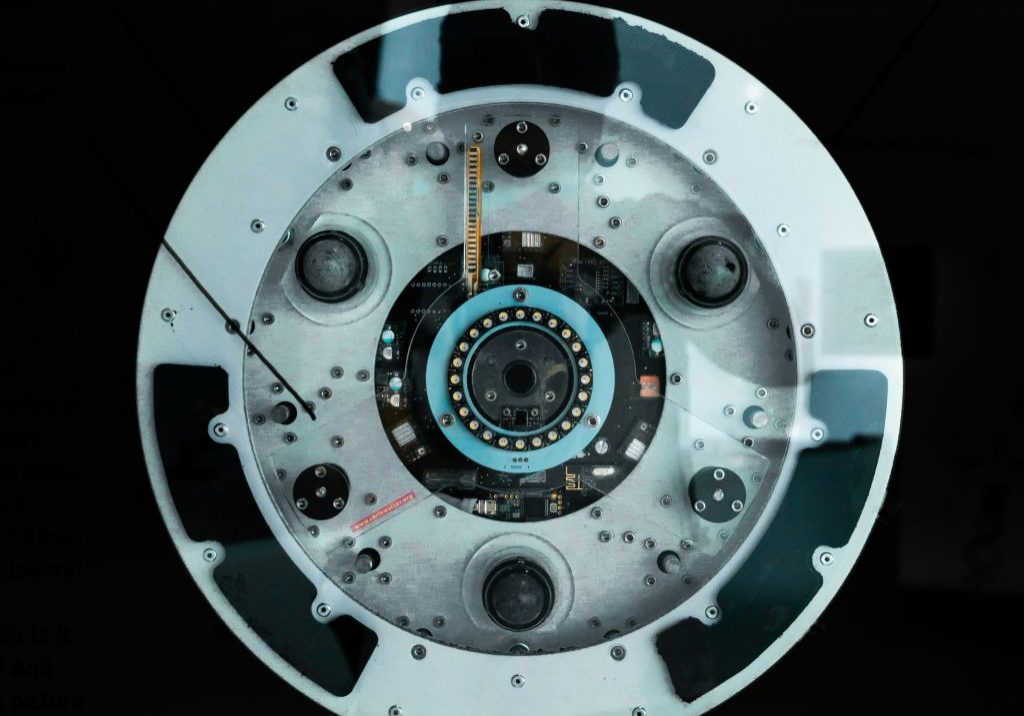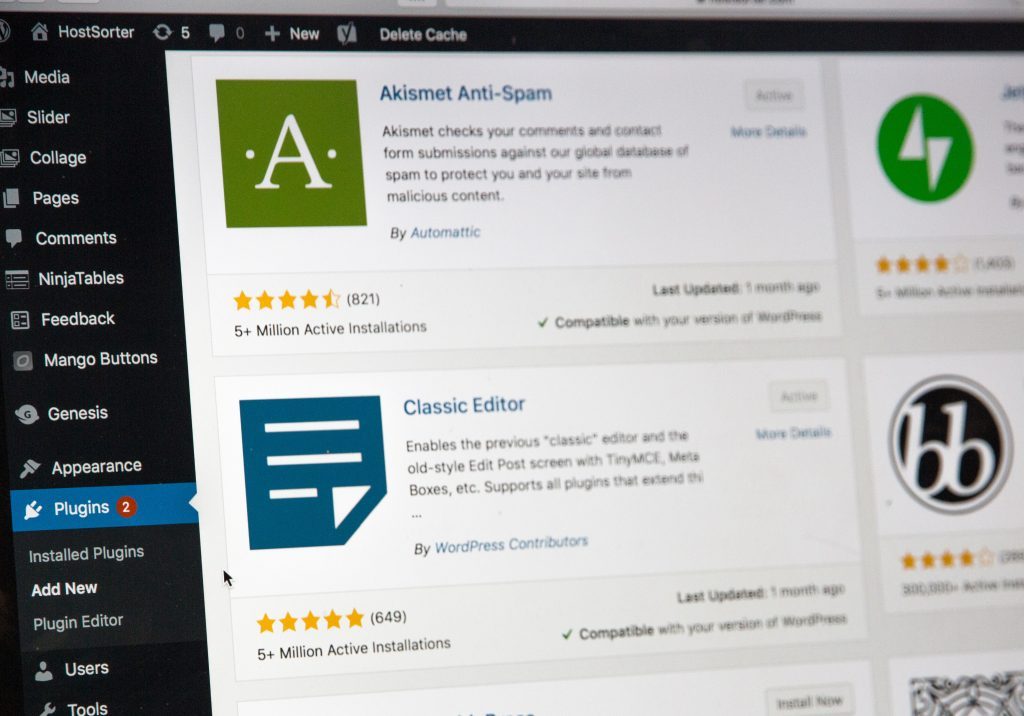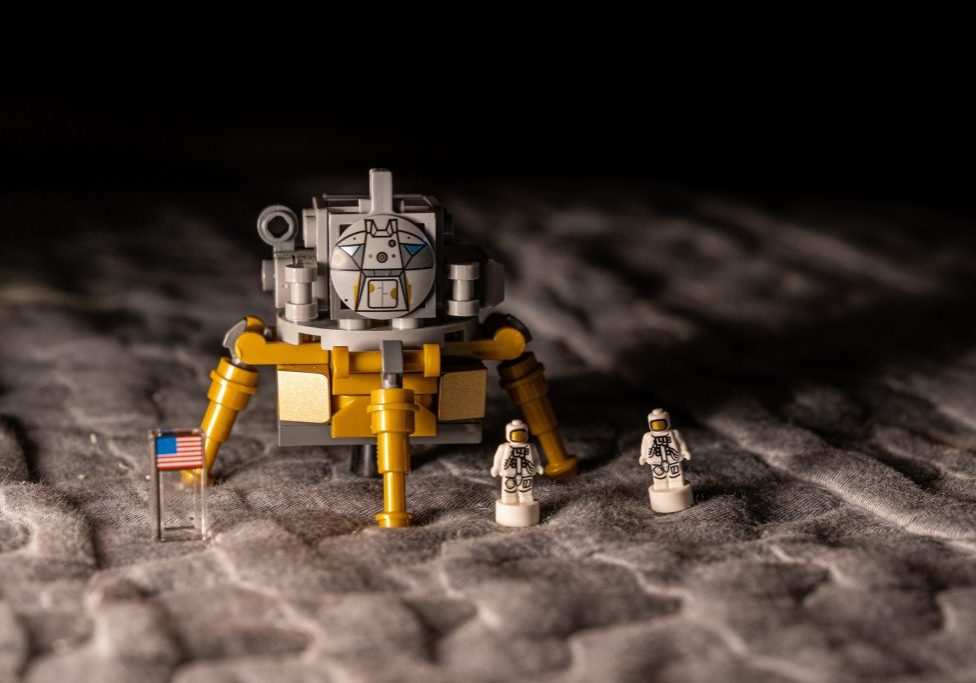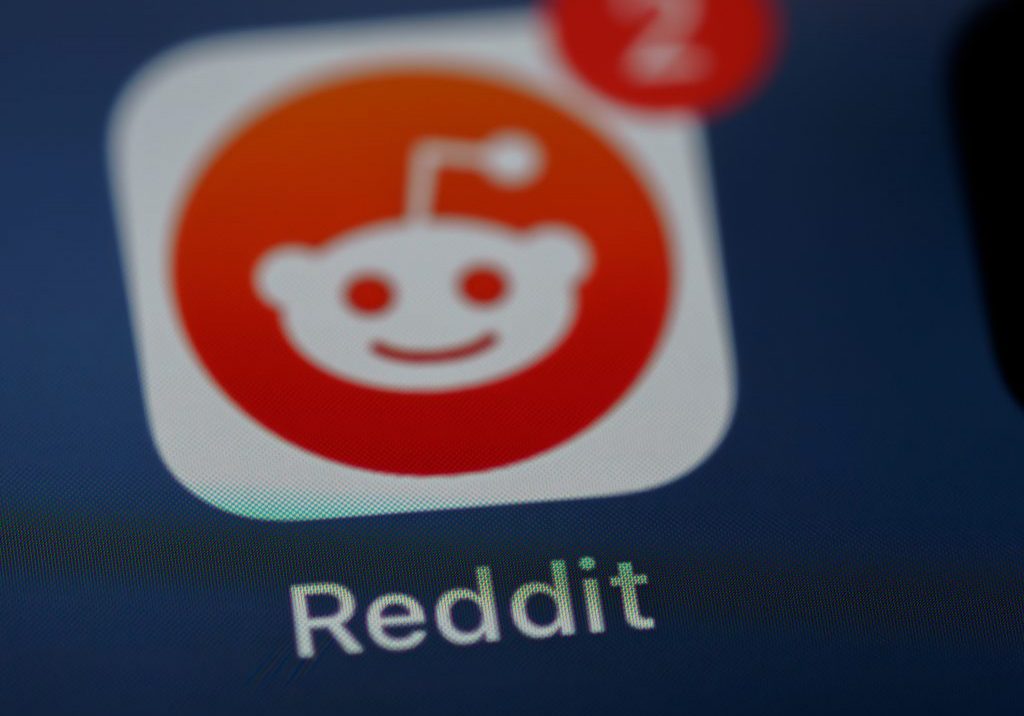Maximise Your eCommerce Revenue With These 5 Quick Fixes
So you’ve built your eCommerce site, you’ve got it filled to the (virtual) brim with great products and you’ve even done some unbelievably trendy social media campaigns to give your business a kick start. But still, sales are none existent. What gives?
Our latest blog looks at some of the most glaringly obvious, but often overlooked reasons why your site is failing to bring in the big bucks. If you’re guilty of a few of these, don’t worry, it’s more common that you think; just get around to fixing them, quick!
Before we stat: Are you looking for eCommerce Web Design Sheffield? We can help: get in touch for a free consultation.
Your Content Is Way Too Thin
Sometimes, less is more. Not so in the world of online purchasing.
These days, people want to know as much as possible about the products they’re considering, before they commit. If your product pages are a little thin on content, you’re already on the back step; in the world of instant information, even the easiest of consumers to please will be doing a little pre-buying research.
Audit each of your products, particularly your key lines and give them some beefing up with extra on page content. Remember, don’t just add stuff for the sake of it, but think about what sort of information your customers might need to get them over the line.
Stuck for ideas? Why should your customer buy your product? What makes your product unique? What will the product help your customer do?
Take a look at a recent product category page we updated copy for on Bootygoals Women’s Protein products. As you can see, the page still works perfectly for those just browsing, but there’s more than enough extra info to add that little bit of ‘we know what we’re on about’ that gives potential buyers the confidence to hand over their cash.
Your Site Is Too Busy
Ok, we get it, you want every person that ever enters your site to share it on Facebook, tell all their friends, email it to their grandma and maybe get your shop logo tattooed on their leg and posted on Insta. It doesn’t happen. Sometimes, it’s better to pull back a little.
Whilst adding social share icons and pop ups is a great way to build site traffic and (in some cases) drive action, we’re not such a big fan of them on the product pages themselves. In essence, your product page should be for one thing only; adding the product to basket, nothing more, nothing less. Sure, at a push you can offer alternatives, but you’re never deviating away from the cycle of browsing> deciding> adding to basket> purchasing.
Using social share buttons such as ‘Share this on Facebook’, particularly on product pages is only going to muddy the waters. Trust us, giving customers more things to do can often be more hassle than it’s worth!
Our advice, ditch all the distractions on your eCommerce product pages (and payment pages) to make the purchasing process as simple as possible. Keep social sharing and all the bells and whistles on blog pages.
Your Site Is Majorly Disorganised
3 products, 33 or 3 million, it doesn’t matter; getting your site navigation right, so customers can work their way around easily is an absolute must. Getting the perfect category and product hierarchy will make or break your online business, affecting everything from organic traffic, bounce rates and page rankings to the ultimate conversion rate.
If you’re seeing high traffic but little conversion, your site organisation could be to blame. Consider using Google Analytics to monitor bounce rates from category pages or high drop off points. This should help you identify the major issue areas of your site (i.e where customers are getting so annoyed they leave). In some cases, it can be as simple as a broken button or link.
If you’ve got the luxury of planning ahead, think about going back to basics. A simple pen and paper plan, mapping out your products and how they all work together will work wonders for your site navigation and give customers a much more pleasant experience. The result? More sales.
Your Images Are Letting You Down
If you don’t have a collection of professional, consistent product images get that sorted before you get your site built! Poor quality product images really take the shine off of any site, reducing user confidence and ultimately driving your conversions down.
If your budget doesn’t really stretch to professional product photography that’s fine, there’s still hope. At the very least, find a decent camera and upload images directly to your site (not via Facebook, WhatsApp or any other messaging system first, that’s a fast track to grainy, compressed images!), better still, consider using a digital designer to amend or isolate your products to give them the best possible chance of looking good.
If you’re reselling from a manufacturer, reach out to them, you’ll be surprised how many companies have assets available to re sellers. After all, it’s in their interest to have the best looking products they can.
Your Checkout Is Stop/ Start
Once site visitors have added items to their basket, it’s showtime. Your checkout needs to be as streamlined and stress free as possible, otherwise you’ll see abandonment rates that are through the roof.
If you’re using Google Tag Manager to monitor site conversions (which you definitely should be- we can help!) it’s a good idea to add secondary goal markers such as ‘add to basket’, that way, you can keep tabs on basket abandonment and get a clear idea as to how successful your checkout process is in getting customers over the line.
Essentially, there are only a few things that customers want when they’re handing over their money; security and simplicity. First and foremost, ensure your checkout process is secure and gives confidence to buyers; an SSL certificate is an absolute must these days, but it’s also worth adding in your payment methods and accepted payment types, giving buyers a few familiar logos that will help give your site credibility.
Most payment gateways and payment processing companies have free assets on their site, so you can quickly download logos to add to your checkout process, such as Stripe, Visa and PayPal.
Secondly, simplicity. To increase your checkout conversion rate and reduce abandonment, make your buying process as straight forward and easy as possible. That means adding in convenient features such as Facebook login, PayPal, Apple Pay and one click check outs. We’re massive fans of Apple Pay in particular, as it offers purchasing from the product page itself, massively simplifying the process.
Running test purchases should be a regular task, but it’s often overlooked once things are up and running. Make sure you maintain a healthy testing schedule, which could flag up issues such as customers having to input data twice, or confusing checkout paths, all of which will have a detrimental effect on your revenue.
The Wrap Up
Some of this stuff is pretty simple, bordering on the glaringly obvious, but it’s amazing how many businesses get so involved in the ‘day to day’ that they overlook such simple, key elements.
Sometimes it helps to go back to basics and take a look at your eCommerce site with fresh eyes and a customer driven perspective, otherwise your sales could suffer.
If you’re enjoying our stuff, why not give us a share! Use the buttons below!