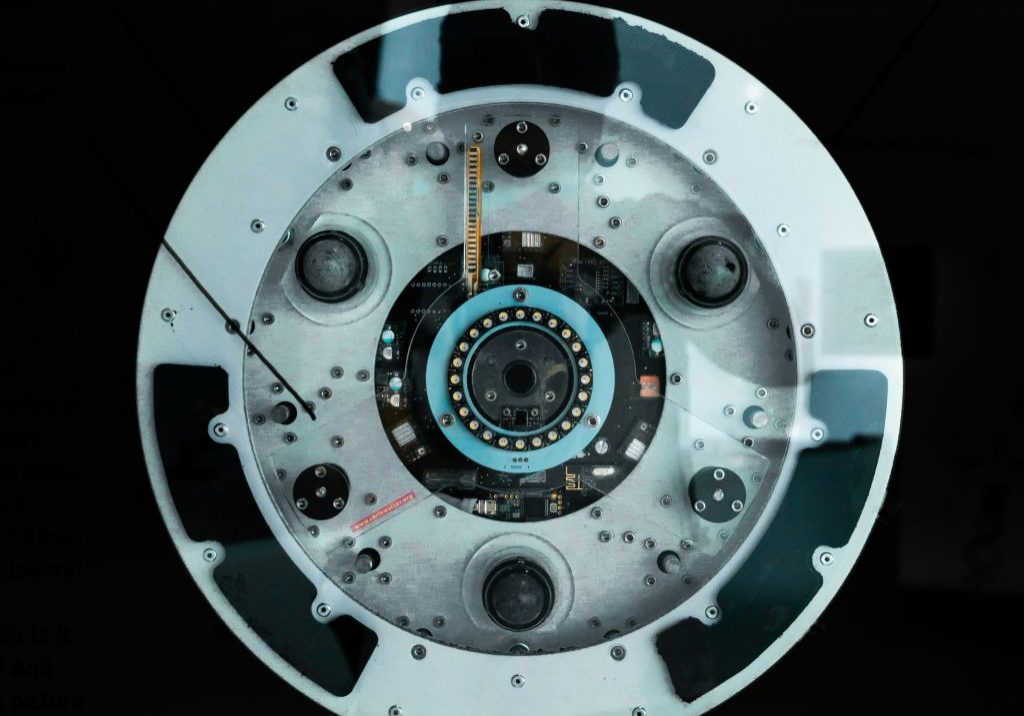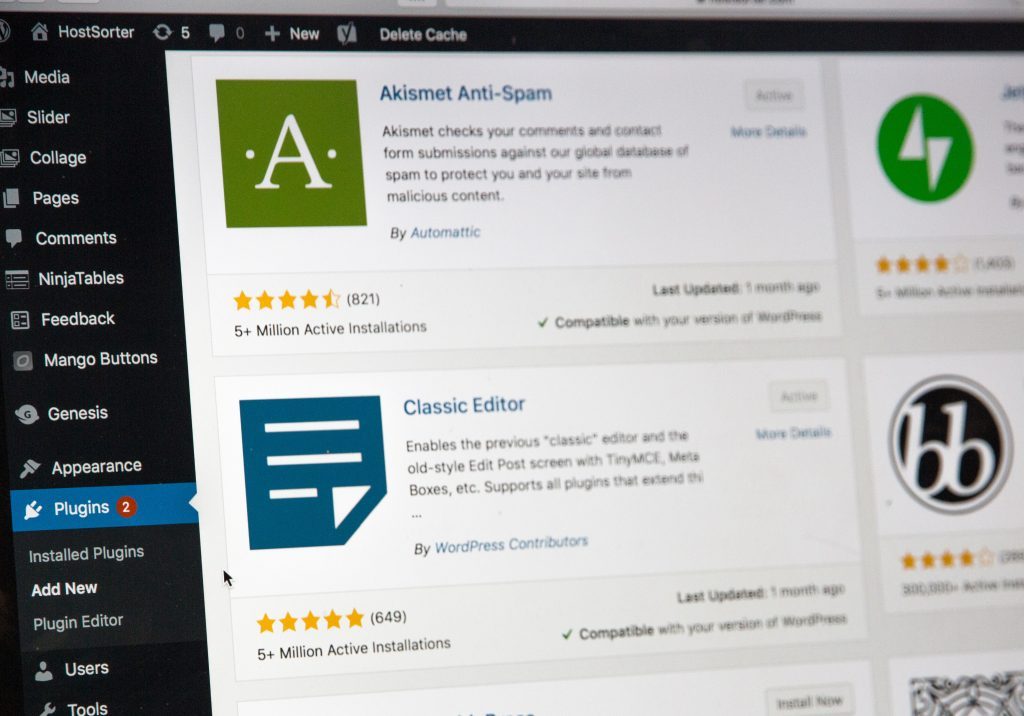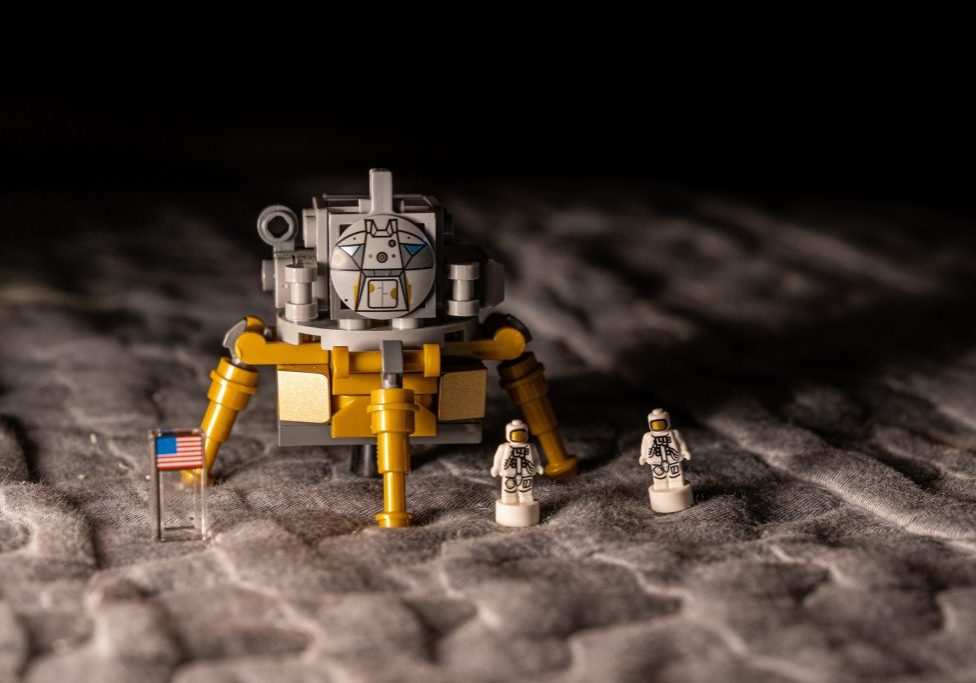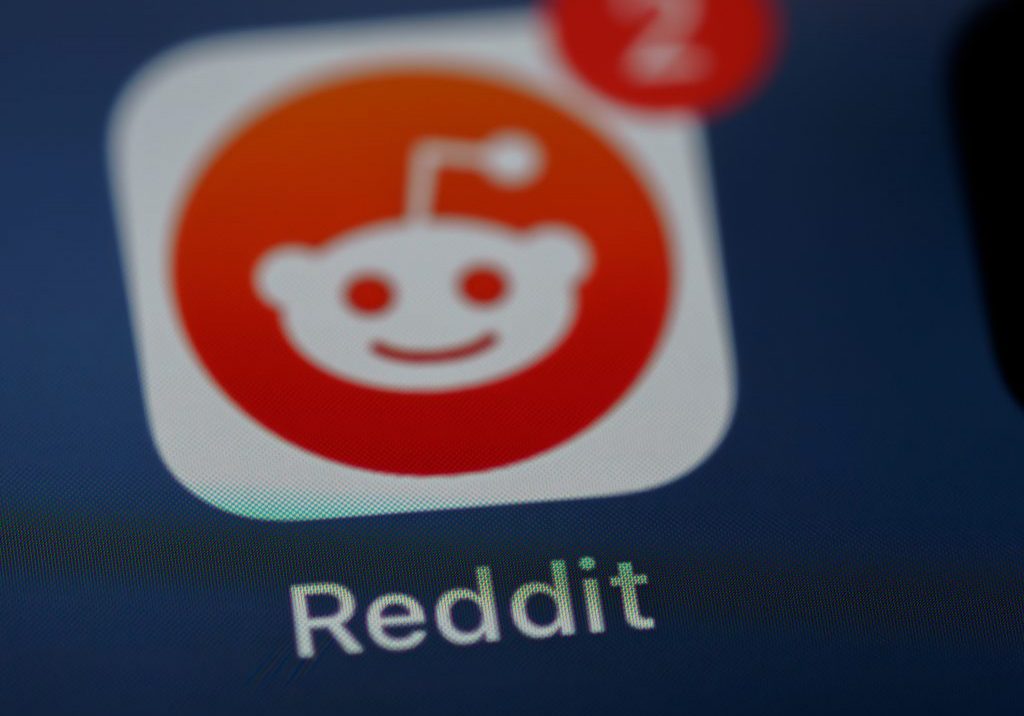Get Your Digital Marketing Locked Down
It’s day 435 of lock down (or so it feels) and we’re all really feeling the walls closing in. The streets are a barren wasteland where martial law rules and it’s survival of the fittest. Supermarkets are a hotbed of bareknuckle boxing, heated confrontation, coughs, splutters and rabid disease. The world has ground to a halt, you’re bored silly and there’s no light at the end of the tunnel.
Don’t be too downhearted though. Joking aside, we’re all feeling the pinch as business owners, but it’s also a unique opportunity to boost your digital marketing; using this spare time to get ahead of the competition. With a few extra hours on your hands (daily), tweak your site, SEO and social media plans, so that when all this is over; you’ve got a head start!
Here’s a list of 19 things you can do to give your business the digital edge during quarantine. Some are easy, some a little more complex, so there’s plenty to get stuck into. It’s either this, or PE with Joe Wicks…
#1 Register Local Citations
Local citations are your local listings on sites such as Yell, Free Index and 192, signalling to Google that a) you’re local and b) you offer the services people are looking for (helping improve your local SEO). Registering your local citations is a bit of a laborious job, filling out the same form on different listing sites, but hey, what else are you going to do? Walk the dog again?
Whitespark have a good start list of citations for you to get stuck in to.
#2 Update Your Key Service Pages
Do a quick google search of the services you offer (such as ‘Wedding Car Hire Sheffield’), click on the top organic listing; this is how good your service pages need to be, or better. If they aren’t, you’ve got a good few weeks in lockdown to spruce them up, add more (informative) content and deliver a better user experience.
#3 Peer Review Your Site
All of your mates are stuck in the house, staring out of the window, waiting for the clock to reach a socially acceptable drinking hour (12pm?). Now is a good time to ask them to peer review your site.
Send your friends and family a link to your site and ask them for honest feedback, no matter how big or small it may seem. You never know, you could be losing business over something simple!
#4 Check Your Keywords
Ever wondered what your site ranks for? Check your website keywords with our online keyword checker and find out how and what people are searching to find your site online.
#5 Optimise Your Meta Tags
Meta tags and descriptions are displayed in results on search engines, so they play a big part in where your site shows up and how much traffic your site gets. In essence, each meta tag and description is the ‘shop window’ of your page; it needs to be punchy and informative.
If you’re using WordPress, add Yoast SEO to your plugins to get started. Update your page title and page description for better rankings and better click through rate (CTR).
#6 Get Involved On Social Media
Running a business is a time consuming business, which means social media often gets pushed down the queue on the list of jobs. The thing is, to get the best return on social media, you have to get involved. Now you’ve got a bit more time on your hands, think about getting involved on social media, rather than just posting out into the abyss.
We love Instagram as a platform for getting involved, as you can target your efforts by hashtag, adding comments on posts as a business. A little old hat, but the $1.80 strategy is well worth looking into to get you started.
#7 Share This Post
You’ve got this far, so we’re obviously doing something right! Give us a share on Facebook, Twitter or Linkedin using the icons (at the side on mobile) and below on desktop. You can still carry on reading too.
#8 Build Some Backlinks
Backlinks help increase your domain authority and ultimately increase your overall SEO rankings. The downside is, generating backlinks can often be time consuming and difficult.
There are a few low hanging fruits though; reach out to people who have provided services for you (web designers, SEO agencies, accountants) and offer them a testimonial on their site. If you’re happy to give them a good testimonial, they will often link through to your site from theirs, giving you a backlink.
On the flip side, if you have delivered some pretty stellar work for a business, ask them if they would be willing to quickly blog about you on their site, with a link.
#9 Check On Your Competition
SEM Rush has some awesome tools for checking out your competition. Simply paste your competitors URL into their domain checker (don’t forget to choose ‘UK Database’) and you’ll be able to see all the things your competitor is doing well online!
#10 Update Your Footer
Does your site footer (the bottom bit of your webpage, which should be on every page!) have all your key info? If not, get it added. As a minimum you should include your business name, address and contact details, we also like to include services too, just to give Google a little help.
#11 Add Some Schema Markup
Schema Markup has been around for a while, but it’s still a pretty underused tool for small businesses; even though it can give you a major advantage with SEO and google listings.
It’s a little too complex to fully flesh out here, but essentially schema markup adds little snippets of code to your site, pages, blogs and other stuff to help them stand out on search engines (think about how recipes are displayed on Google, that’s schema).
A good place to start is adding a ‘Local Business’ schema to your site. Use Google’s structured data tool to help.
#12 Plan Your Blog Posts
Blogging is a great way to increase your site traffic, boost your content marketing and generally keep your business ‘in the mix’, but it’s often time consuming and hard to start; which means it gets left on the back burner.
Use this time to get a blogging plan together, with a list of working titles and target deadlines. Stuck for ideas? Why not ask your customers what they’ve always wanted to ask? Now’s a good a time as any, captive audience.
#13 Create A Template Library
Usually short on time when it comes to social media? Build a quick template library using Canva so you have quotes, infographics and fancy stats to fall back on if your social media spark wears a little thin.
#14 Register With Google My Business
If you haven’t done this already, tut tut. Seriously though, registering and updating your business information with Google My Business is your first step on the road to Local SEO success; basically, showing up in your area when people search.
The process is pretty simple; head over to Google My Business, fill in your details, verify your account* then you’re done.
*You will receive an authorisation code in the post, if it goes to your business address, best wait till we’ve all recovered before you go and get it!
#15 Reach Out For Reviews
Now everyone is sat at home twiddling their thumbs, it’s the perfect time to ask those old customers for a review. Send your previous customers a message or email asking them to rate you on Google. Make sure you include your Google My Business (GMB) link in the message, to save them time (people are bored but they’re still lazy).
#16 Add Google Analytics
Another free tool from Google; Google Analytics is an invaluable source of info that helps you determine how your website performs and where improvements could be made. Click here for more information on Google Analytics
#17 Update Your Image Tags
If you’ve uploaded images to your website in the past, the chances are it’s called something along the lines of ‘randomfile900342/ofwork/youdidagesago.useless’. Use lockdown to update all the alt tags of your images, which helps Google crawl your site more easily and could give you a little SEO boost.
For WordPress sites this couldn’t be simpler; head to ‘Media’ and cycle through all your old images there.
#18 Add Some Internal Links
With fresh eyes, take a look through your website and see if you could add any internal links to lower bounce rates. Essentially, linking from one page to another helps your customers navigate your site, whilst letting Google know your site works well (if users enter and leave on the same page, Google thinks they haven’t found what they’re looking for; bad for SEO).
Don’t go overboard with your on page links, the key is to add relevance, with quality, not quantity. For example, you’ve read this much, you’re probably interested in boosting your business search engine rankings, that’s why we’re linking to our SEO page right here.
#19 Chat With Us
We’re all in this together, apparently. If you’re keen to get going with the stuff we’ve added above, but still a little unsure or need some help, let’s talk! Stay safe, stay home, virtual elbow bumps for all. We hope you all get through this <3