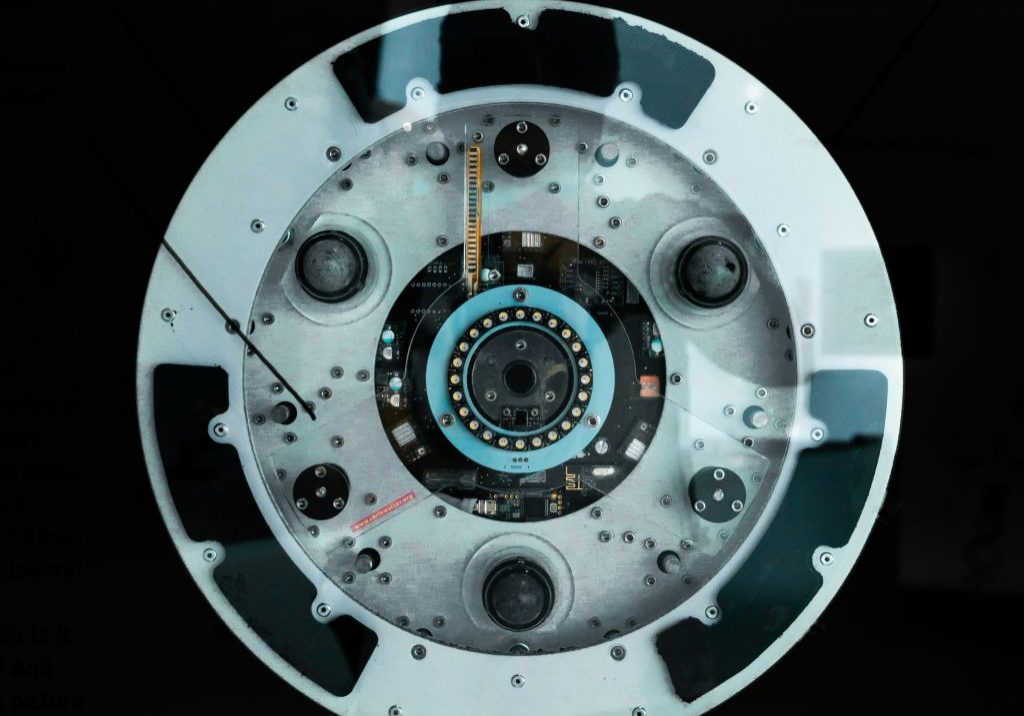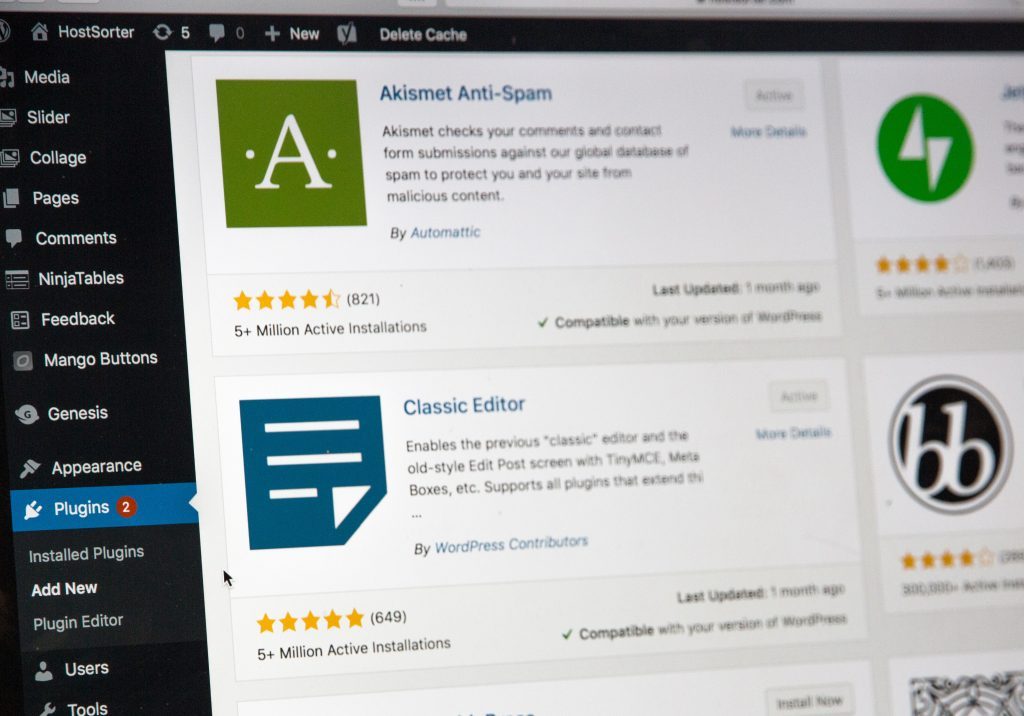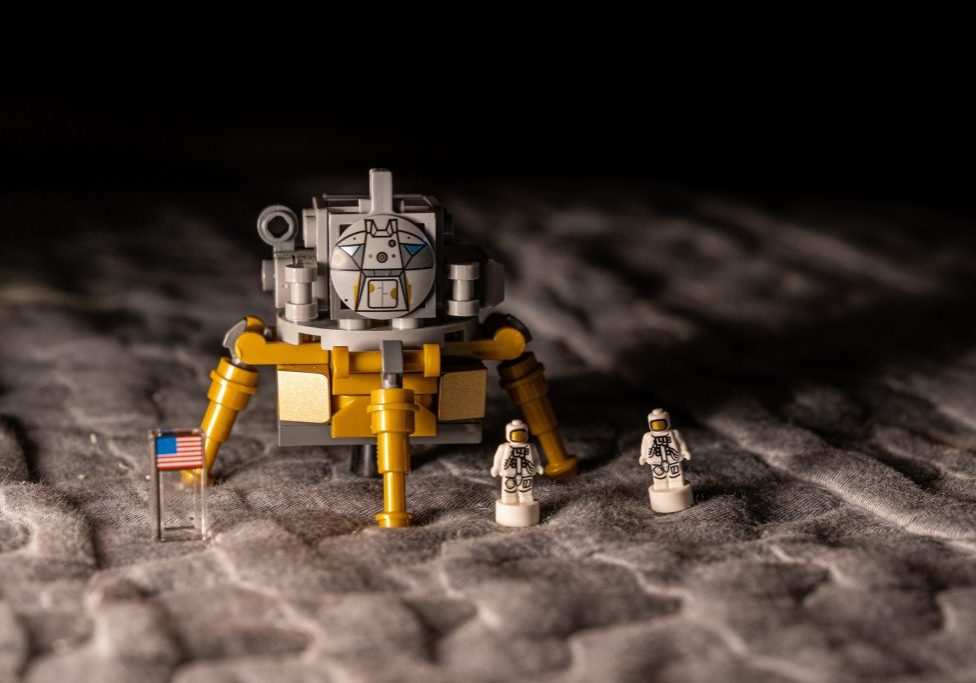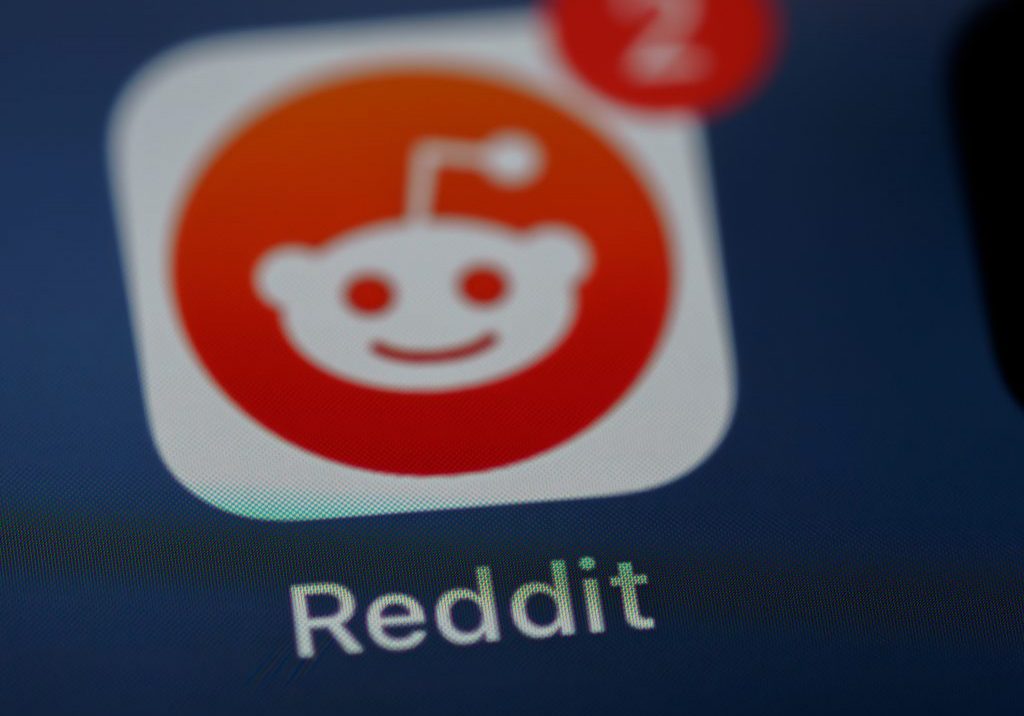Directories
A pretty new feature on Google Search Engine Results Pages (SERP’s), the directories section takes top spot in most cases and shows when users make a ‘Service in Location’ (SIL) search.
How To Feature In Google’s Directory Section
Whilst you can’t be shown directly in this section, you do want to be in the mix on the respective directory pages, such as Yell or Yelp, if a user clicks through.
To maximise your exposure and cover off the directory section, ensure you register with every local directory in your area; keeping consistent details throughout. Don’t forget industry specific directories too! Whilst Yell, 192 and BT Phonebook should all be a must, there will be smaller, niche directories that Google will often display too.
Not sure which directories you should be using? Take a look at our list! Local Citations List For Sheffield Businesses

Local Pack or ‘Map Pack’
The Local Pack dominates most SIL searches these days, effectively displacing #1 organic rankings. If you’re not grasping the importance of showing in Google’s Local Pack yet, you need to get on board, fast.
The Local Pack displays a map, with the top three listings. Other listings (which have lower rankings) are accessible via the ‘More Businesses’ button, but, as with all things Google, these receive much less traffic.
How To Feature in Google’s Local Pack
The algortihm for Local Pack listings is fairly complex, taking physical location into account, but there are a few steps that are tried and tested, to get your business included.
Firstly, you NEED to register with Google My Business, claiming your listing and letting Google know your physical location and the areas you serve.
Once you’ve done this, you’ll need to create your local citations, adding your business details to directories and industry websites, maintaining consistency of Name, Address and Phone Number (NAP) througout.
If you’re wanting to go a step further (which we recommend), make sure you add your NAP to the footer of your website, along with Local Listing structured data, which will help Google crawl your site more easily and glean important local information much more effectively.
With our clients, we like to create an ‘Areas We Cover’ page, which acts as a landing page for the local area, including all the services provided. We’ve seen good results with these types of pages, so they’re worth considering. If you’re not going to build out an Areas We Cover page, at the very least you’ll want to include some strong, locally focussed content to give yourself the best chance of displaying in the Local Pack.
TIP: Don’t forget about smaller areas! Whilst there may be less overall search for [Service] in [Borough] than [Service] in [City] there’ll also be much less competition too! This means you could show up in search faster.

Organic Listings
Organic listings may be getting pushed a little further down the pecking order, with Map Packs, Featured Snippets and Paid Ads usually displacing them, but they’re still a powerhouse when it comes to generating traffic.
According to Backlinio, the #1 ranked has a click through rate (CTR) of 31%, which shows it still pays to strive for the top spot.
How To Improve Your Organic Google Ranking
Improving your organic rankings is a full time, ongoing job, which is made up of (but not exclusively of) good content, good site structure and good backlinks.
Before you go about building your content strategy and targeting keywords, make sure your site is set up properly! Firstly, an SSL certificate is a must, with URL structure, load times and meta tags on your ‘to do’ list.
If you’re serious about optimising your site for Google, take a look at some of our other posts:
The Ultimate Local SEO Checklist For WordPress Websites
Improving SEO | How to Use Long Tail Keywords
Or you could always contact us, we provide comprehensive services for SEO In Sheffield! So your business will be in safe hands.
Before we move on to the next section, take a look at the organic listings, whilst they all have strong Meta Titles (such as ‘Plumbers in Sheffield | Find Trusted Experts | Checkatrade’) they don’t necessarily have a sold description (the longer bit, where ‘plumber, ‘plumbers Sheffield’ and ‘Plumbing’ are in bold). Make sure you take time to update both, the extra effort could make the difference and really help your click through rate.

Featured Snippets & Answer Boxes
The example below shows a number of FAQ’s but featured snippets can also include images, snippets from websites and much more, highly attractive information, which, understandably, help drive more traffic to your site (especially when compared to regular organic listings).
How To Get Your Site In Google Answer Boxes
To access these snippets isn’t easy, but you should be constructing your web pages with them in mind at the very least. Consider using FAQ content on service pages along with structured data to give your site the best possible chance of displaying in these highly desirable answer boxes!
As well as FAQ’s you should also consider targeting long tail keywords in your content marketing as these tend to feature more often in Google’s Answer Boxes and Featured Snippets.
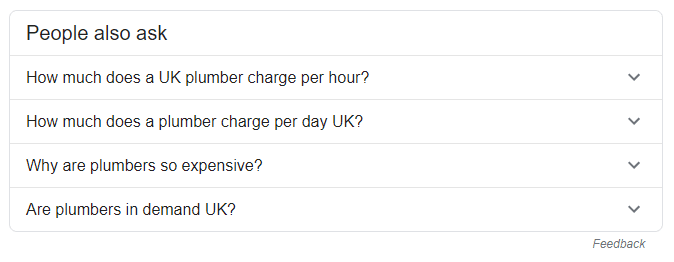
Google Ads & Related Searches
Google Ads are mostly seen at the top of a page, with a maximum of three ads displayed at any one time. The rest (another three, maximum) are featured at the foot of results pages.
Depending upon a users search type, there may also be Google Shopping ads, displayed below the search bar, in carousel form. These are usually only displayed for eCommerce results, so don’t worry about them too much if you’re providing regular services.
How To Show In Google Ads
To display in Google Ads you’ll need a Google Ads account, with a live campaign.
Your ads will trigger if your targeting matches the term a user has searched. In this instance, your ad would need to include the terms ‘plumber’ and ‘Sheffield’
If you’re delving a little deeper, you can tinker with targeting, including locations, demographics and device, as well as dictating when your ad is triggered (using phrase match and broad match for example) to maximise return on your ad spend. Whilst Google will suggest automating your ads, we always recommend manually managing your campaigns, so that you’re in full control and get the best results.
If your ads aren’t displaying in positions 1-3, consider upping your maximum cost per click (CPC) or address your ads, they may need improving, either via your ad copy or landing pages.
Need help with your PPC? Speak to us about Google Advertising. Or, check out our entire Pay Per Click Sheffield options.

The Full Infographic

The Wrap Up
There you have it, a full on breakdown of Google Page 1. We hope it gives you an insight into the different facets available to a business when trying to build up organic traffic.
Don’t be too overwhelmed by the different areas, which seemingly have their own respective strategy. Our advice, just do what you can and keep things consistent.
If you’re looking to build up your organic rankings, drop us a message! Don’t forget to share our blog, using the buttons below!