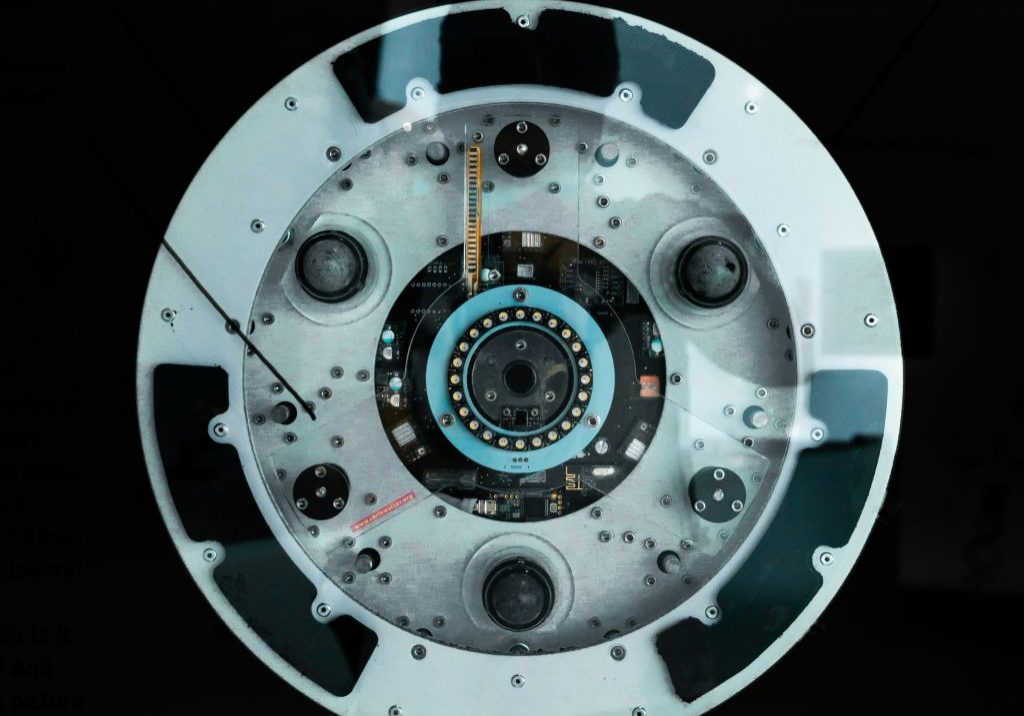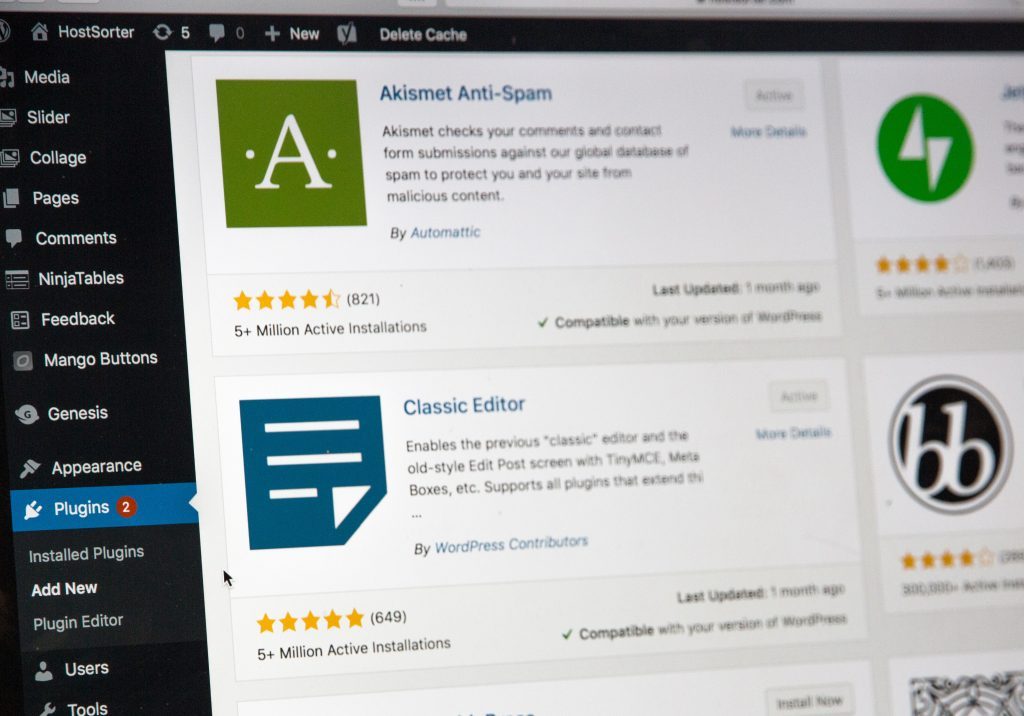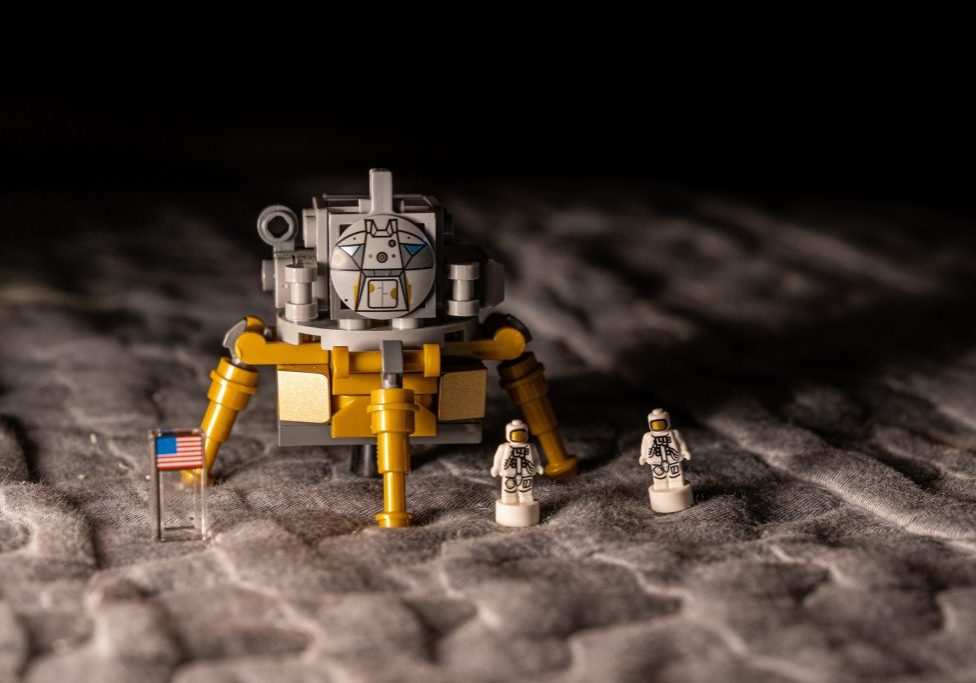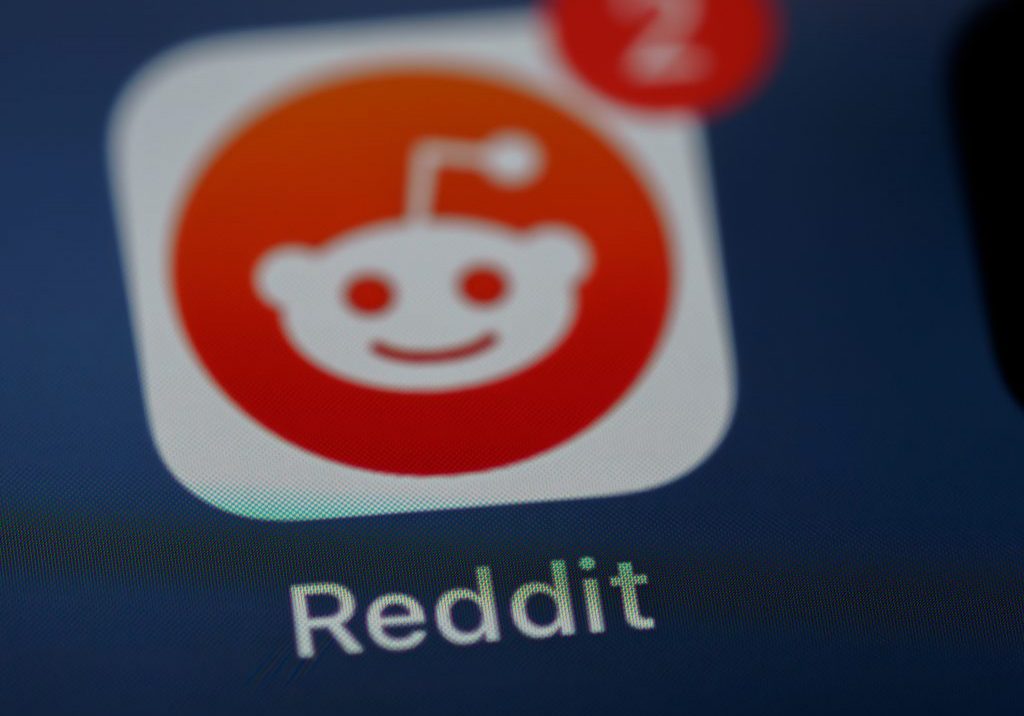What Is Local SEO?
Local SEO is a newer type of search engine optimisation that focusses on businesses with a physical address, or those who service a particular area. Google (as well as other search engines such as Bing) have developed local SEO; primarily for mobile search, where location and a user’s proximity are an important factor.
Imagine searching for a taxi whilst you’re out in a new town. Here, local SEO will be integral to helping you find the right company to call, with search engines factoring in your location against the listings they have available, with a set of search results in one area being different to another.
This is echoed in how people search (particularly on mobile), where people add location based suffixes to help them find service providers close to them. Here’s an idea of the type of keywords that would trigger a local SEO results page:
- [service or product] + city
- [service or product] + near me
Whilst ‘regular’ SEO still holds a lot of value, helping companies stake their claim to the all important first page of Google search engine results pages (SERPs), local SEO is becoming increasingly popular as businesses recognise the importance of connecting with local customers.
What’s The Difference Between SEO And Local SEO?
Optimising for SEO and Local SEO is a pretty similar process, the main difference being some of the ranking factors involved. Local SEO, obviously takes the user’s proximity to a business into account before listing results. Unfortunately this element can’t be cheated, but you can maximise your potential for listing in local results (we’ll get to that later).
Whilst there are other differences in ranking factors, such as local citations and Google My Business activity, essentially, a good site, with good content and good back links will always win the day. You know? Like good SEO?

What Do Local SEO Results Look Like?
Local SEO is usually displayed alongside a map, with Google’s ‘Map Pack’ or ‘Local Pack’ being a prime example. When you make a local SEO search (such as a Service In Location search) you’ll notice that the top three organic results are displayed on a map. Optimising for local SEO can help you display in these results, which can be vital as they’re increasingly becoming the highest ranking results on SERP’s.
Why Does My Business Need Local SEO?
As mobile search develops, so does the importance of Local SEO. In fact, 46% of Google searches now include location based terms, with 72% of those searches going on to visit a physical business within five miles.
These local searches have grown 900% in the last two years, good news! Unfortunately, 92% of those searches drive traffic to the first page only! This is the usual story with most SEO, meaning, whilst there’s major potential out there, as always, if you’re not first, you’re last.
So what does this mean for your business? Basically, if you have a physical presence you need to connect with local search, it will drive traffic (both online and physically) and sales, make no mistake.
What On Page Changes Can I Make For Local SEO?
Include Your NAP
Your Name, Address and Phone Number plays a big role in your site displaying in local search, as Google takes user proximity into account when a ‘near me’ type search is made. We usually recommend including your NAP in the footer of your site, giving it prominence, as well as being easily ‘crawlable’ by search engines.
There’s no set rule on how your NAP should be displayed, but usually it follows this format:
- Street Name & Number,
- Ward,
- City,
- Post Code
- Telephone Number
(We also include business email where possible here too)
If you’re unsure how to display your NAP, you’ll not go far wrong by mimicking how it’s displayed on Google, in some cases, this continuity can help with your Local SEO ranking. In fact, it’s good practice to ensure your NAP is consistent throughout your site, Google My Business and local citations. Inconsistent NAP can have an adverse affect on your rank.
Should I Include My Name & Address On My Contact Page?
Adding a business Name, Address and Phone Number to your contact page is always a good idea, even if you already have it displayed elsewhere, such as in your website footer. As always, just be meticulous and make sure they match sitewide, making things as easy as possible for search engines to determine your location and details!
From a customer service perspective, a NAP on your contact page shows potential customers that you can be trusted and easily contacted, so it also brings benefits outside of Local SEO.
Include A Map
Adding maps to your location pages, or contact us pages can help your local SEO, not mention improving the user experience of your website. One thing to keep in mind though, we only recommend adding maps where you have a physical address; i.e. Don’t add a map when you don’t have a business there!
It may seem tempting to add arbitrary maps to attract new local SEO keywords but it won’t work in the long run! Be genuine and show maps for your physical locations.
Generate Local Business Schema
Schema mark up is a type of language that helps Google communicate with your website. It’s not vital that you use schema markup, but it can really short cut your rankings and help you list in local SEO results more quickly.
Essentially Local Business Schema is a piece of code that includes the core details of your business (yep, you’ve guessed it, the NAP). By pasting it onto your site (either on the contact page or footer) you’ll provide crystal clear information to search engines.
Don’t worry, it’s not as complex as it sounds! Check out Google’s Structured Data page to get started generating your own local business schema.
Build Local Area Landing Pages
Local landing pages will help your website rank for hyper-local keywords, as long as you target the right terms. Think about your service areas, including towns and wards, creating landing pages that showcase all the services you offer. Whilst ‘generic’ town or city terms will always have the most search volume (such as ‘Sheffield’, for example) they can be the most difficult to rank for, so it’s worth thinking about smaller areas, which, despite have lower monthly searches, should be easier to conquer and convert.
This is a good strategy to use if you’re up against bigger competition who have already cornered the market on higher volume search terms.
Generate Local Content
Now your website has the foundations for good Local SEO, it’s time to create some locally focussed content. Sometimes, people see this as a little left field but we highly recommend it!
It doesn’t take much to create locally focussed content, when curating your regular content, just think about how you can include a local twist (like we did with our 11 Website Colour Schemes Inspired By Sheffield blog). Not only will this boost your local keywords (and rank), it’s also a great way to help your content stand out from more generic stuff.
Look For Local Links
Ok, so this isn’t technically an on page change you can make, but it’s worth mentioning anyway!
Once you have some solid, locally focussed content it’s worth while doing some outreach to local websites who may be compelled to share your site. These links (or backlinks as they’re known) are a signal to search engines like Google that your website is trusted online, with content that’s worth reading (as it’s already been shared!).
Email local sites to see if they’re willing to share your content, or, if not, whether they’ll be willing to collaborate on a new piece of content. Either way, you should be able to increase your backlinks and overall Local SEO ranking.
The Wrap Up
Local SEO is here to stay, with Google rolling out local ads; a strong signal that they too think local search plays a big part in the future of it’s algorithms. That alone should be driver enough for you to take local SEO seriously and make it at least as, if not more important, as your regular SEO strategy. If it’s not, why not take a look at our What Are The Benefits of Local SEO? blog, which should give you all the convincing you need!
We hope you’ve enjoyed reading this and we hope it’s helped you figure out how to make a start with the on page changes you can make, to master local SEO. If you’ve enjoyed reading, why not give us a share with your network, using the buttons below (or left).
Oh and, whilst you’re here, why not check what your website currently ranks for on Google, using our Free Online Keyword Checker?