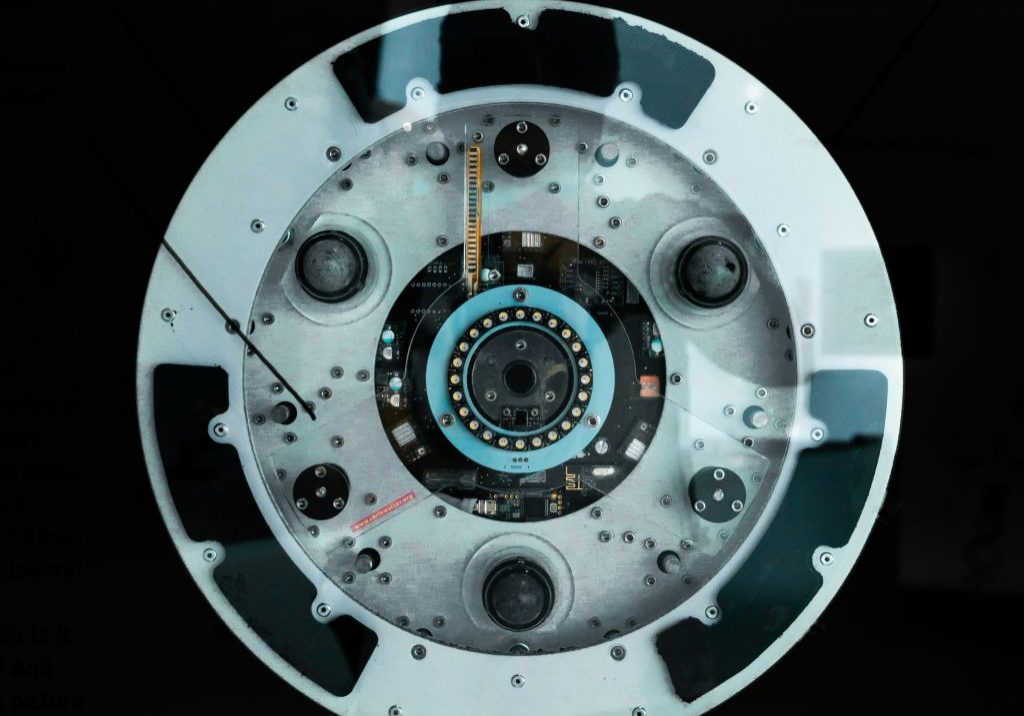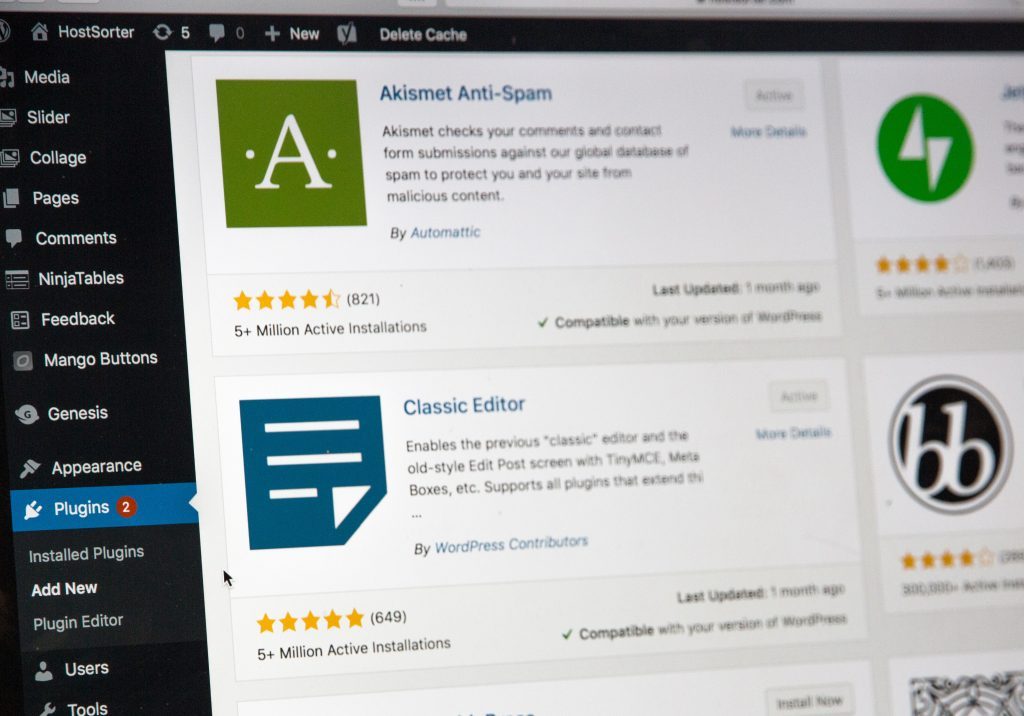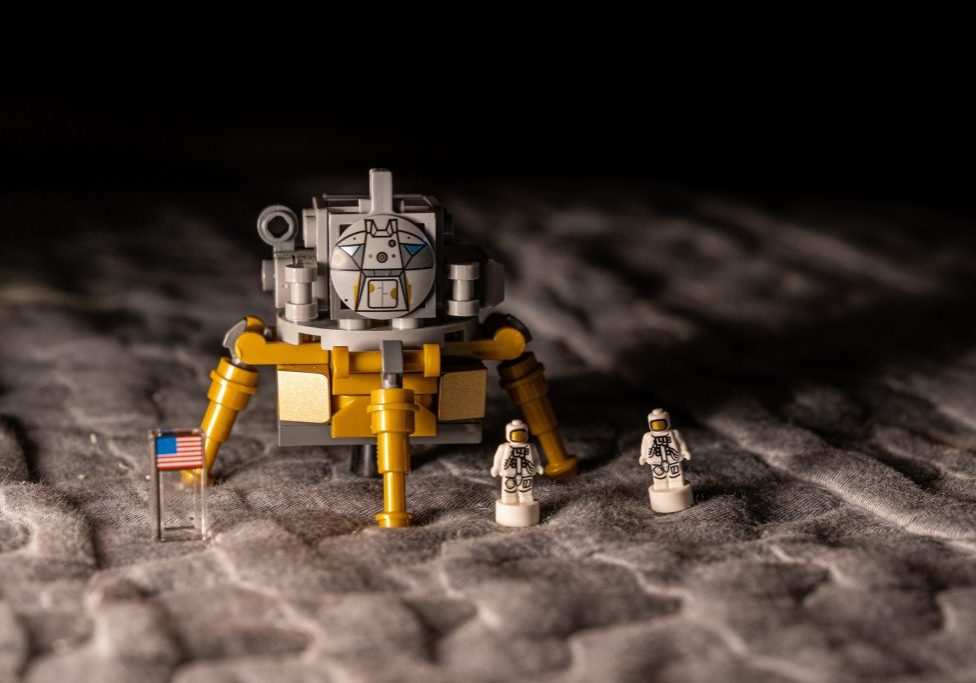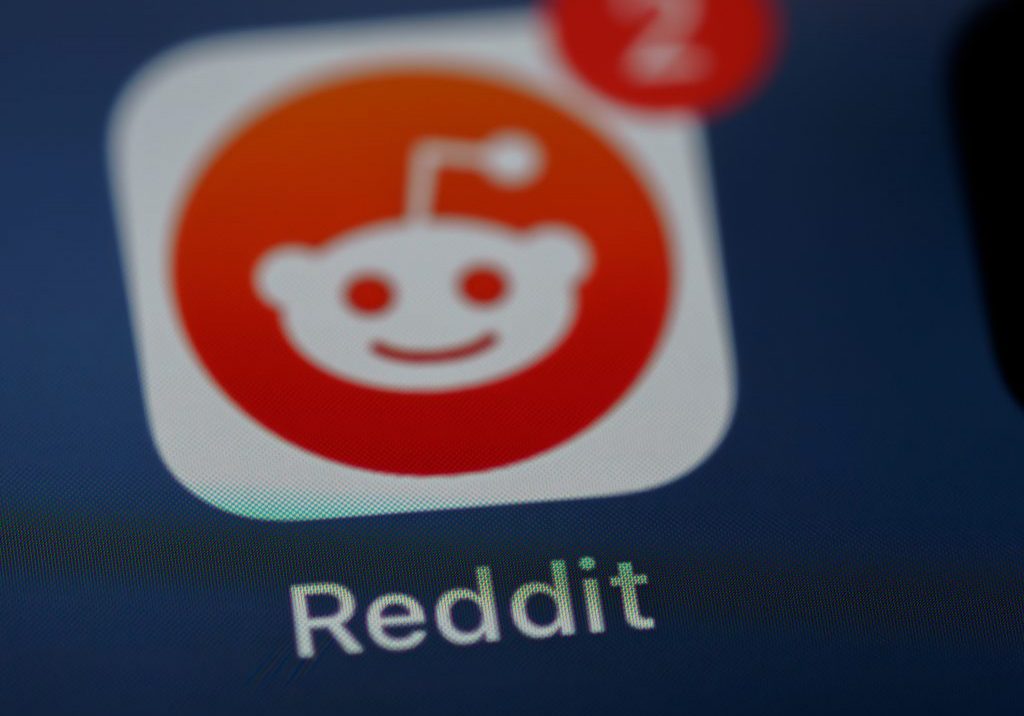Here’s Everything You Can Do To Help Your Website Project Go Without A Hitch
A website is a wonderful thing, it can help your business reach the next level, opening up new markets, streamlining your operation and boosting revenue, connecting your products and services to a new, high volume customer base. Getting their can be troublesome though, especially if you don’t plan your web design project properly.
Working alongside a website design company can help keep things running smoothly, delivering your site on time and on budget. Even so, there are a few things you should think about regardless, if you want a hassle free, effective project.
Here’s a few things to think about, that crop up more often than not, on any web design project…
Choose Your URL (and hosting)
Does your URL or web address have any bearing on Google rankings? In short, no.
When choosing a web address for your business the best thing to do is to keep it as on brand as you possibly can. This not only looks professional but will help customers find your site, as they’ll be more inclined to remember your brand than URL.
Once you’ve settled on a URL, you’ll need to purchase it, along with hosting, which keeps your website ‘live’. Speak with your web design team, as they can often set this up on your behalf, sometimes for free, as part of their service, or for a small fee.
With a solid, branded URL, you’re also ready to set up a professional email address, such as yourname@yourwebaddress.co.uk. Exciting times!
Set Up An SSL
An SSL certificate, at first glance, will seem like a complex task, but it is worth doing. Adding an SSL certificate to your site helps SEO, as well as giving your website the all important ‘Padlock’ on Google address bars.
Most SSL certificates can be bought through your hosting provider, but there are free versions out there too. Again, your web team should be able to sort this for you too.
Define Your Services
You may know the services you offer, but does your website team? Making a clear list of services will help speed up the design process, potentially reducing your overall spend.
Designers need to know exactly which services (and sub services) you’ll need pages for to give you an accurate quote on time and budget. What’s more, once they get to the build stage of your website, the number of services will play an integral part of the overall layout and feel.
Think about it, two services from your home page is pretty straight forward, ten or more and you’ll need a totally different structure; not to mention a more cleverly thought out main navigation (the main menu of your site).
If you’re unsure what services to include, think about where the bulk of your business comes from and use those as a guide. If you’re still stuck, take a look at your competitors! Their website will often show you which services are key converters.
Prioritising high volume and high converting services is key when planning your website. If you want to finesse this a little, consider hiring an SEO team for keyword research; which will help identify the highest searches on Google in your sector each month, along with any ‘low hanging fruit’ which could be capitalised on.
Lose The Industry Speak
When defining your services don’t assume that customers use the same terminology as you! You work in your sector every day, so you’ll understand the jargon associated with your business, but will your customers or clients? Keep service names simple and try to use the terms customers will know.
Perfect Your Copy
Good copy (the text on your website) can engage your visitors and persuade them to convert, whether that’s making a purchase or filling out a contact form, so it’s important to get it right. Whilst good web design companies usually work alongside strong copy writing teams, it can be beneficial to have some input, as you’ll know your business better than anyone.
If you are working with a team to produce onsite content, put some time aside to help them understand your business, the services you offer and what makes your business different.
Professional Images
No matter how good your web design is, it will fall well short of the mark if it’s updated with poor images. If you’re forking out good money for professional web design, why wouldn’t you want to finish it off with professional product or service photography?
During the design phase of your website, it’s worth talking with your designer who should be able to give you some pointers on aspect ratios and required image sizes. In most cases, you’ll not need massive images, as these will slow your website down. That said, it’s always best to provide the highest quality image resolution you can and let your web designer do the compressing; if you start with poor resolution images, things will only get worse during compression.
As a rule of thumb, you’ll need one high quality image for each service you offer (assuming you’re having one page for each), usually landscape, for your ‘hero image’ as well as an accompanying image for the body of your page.
Don’t forget your home page too, which will usually need a larger image, meaning the highest possible resolution is a must (to accommodate resizing).
Should I Use Stock Images On My Website?
Stock images have mixed reviews but we’ve always been a fan of them, if you have no other option. Users will likely have seen the stock images on your site before, which can take a little away from the experience and there’s also a little bit of SEO benefit in using your own images, but, we’d sooner see a polished, well finished website using stock images than poor quality, original images!
Avoiding Compression Issues
If you’re sharing images with your web designer or web development team it’s worth bearing in mind that some methods of sharing WILL compress your images! Avoid sharing via Whatsapp or Facebook messenger for example, which automatically compress images on upload. Often, clients are confused as to why their images look grainy, despite taking high quality pictures in the first place, this is usually down to this.
Instead, speak with your web designer about cloud sharing such as Google Drive or Dropbox, which can handle larger files, with quick upload times.
Connect Your Social Media
Whilst your site is in production you can be setting up social media platforms (incidentally, if you want it doing really, really well, we can help with that too), ready to connect them nearer completion.
Your website will likely have (or should have) a series of social media icons, dotted around and in the footer, so users can keep up to date with your business. Building an organic social following can pay dividends long term as 90% of people buy from brands they follow on social media.
Provide Accurate Contact Details
Contact details may not be the first thing you think about when arranging your new website, but they can make or break your enquiries. Unprofessional contact details could put would be customers off, so, if it’s necessary in your industry, it may be worth considering a mobile number and a landline. If you don’t have a landline, there are hundreds of companies out there who can provide professionally fronted forwarding numbers.
We often ask clients if they need to put an address on their website, especially if they don’t serve people from that address, but there are a couple of benefits to doing so anyway:
It Boosts Confidence
Customers, whether they visit your address or not, will have increased confidence in your business if you have a listed office or work address. They’ll see it at the very least as an indication of transparency, making your business one to trust.
It Helps SEO
Local SEO ranking factors include proximity to the user, and how is that calculated? Using the NAP (Name, Address and Phone Number) listed on your site (as well as elsewhere). Including your contact address, even if it’s arbitrary, could help your website rank in local ‘near me’ searches.
Consistency Is Key!
A word of advice when it comes to your contact details; search engines love consistency. Ensure your NAP is the same throughout your website and on external listing pages such as Yell and Free Index. Speak with your web designer, they should be able to create a sitewide contact detail module for your website, which only needs amending once, meaning you’ll have consistent details, all across your website.
The Wrap Up
We hope our latest blog has given you a few ideas for planning your business website, if you plan these areas well your project will run a lot more smoothly, with a better quality site at the end of it. If you need help with your business website, contact our team today, or, price up your website online!
As always, don’t forget to give us a share on your favourite social media platform, using the buttons below.