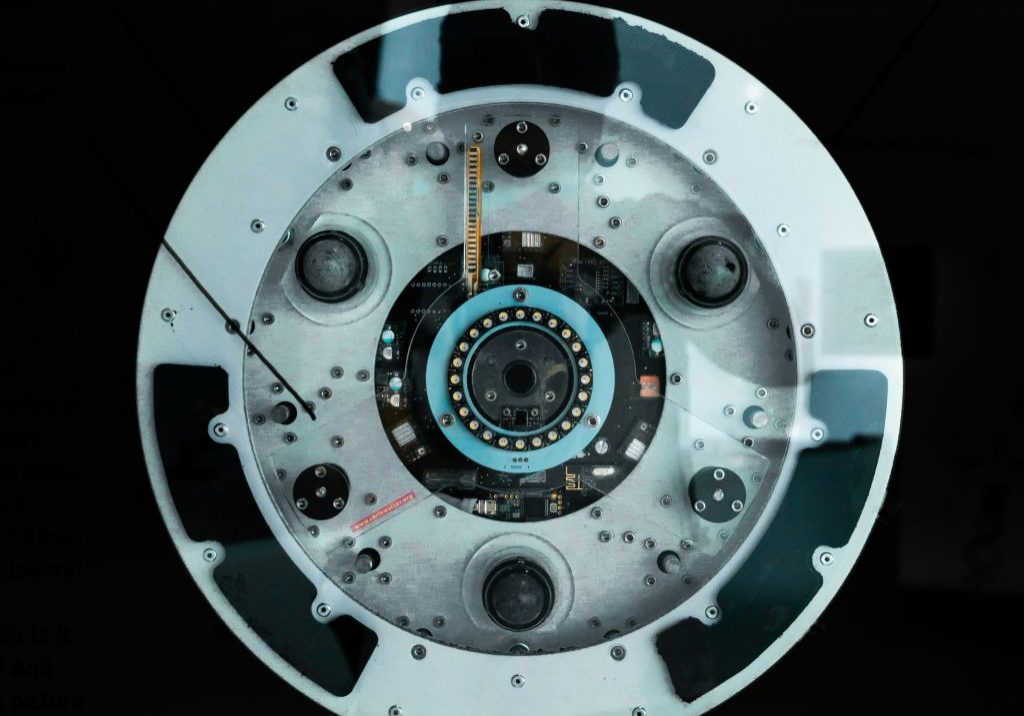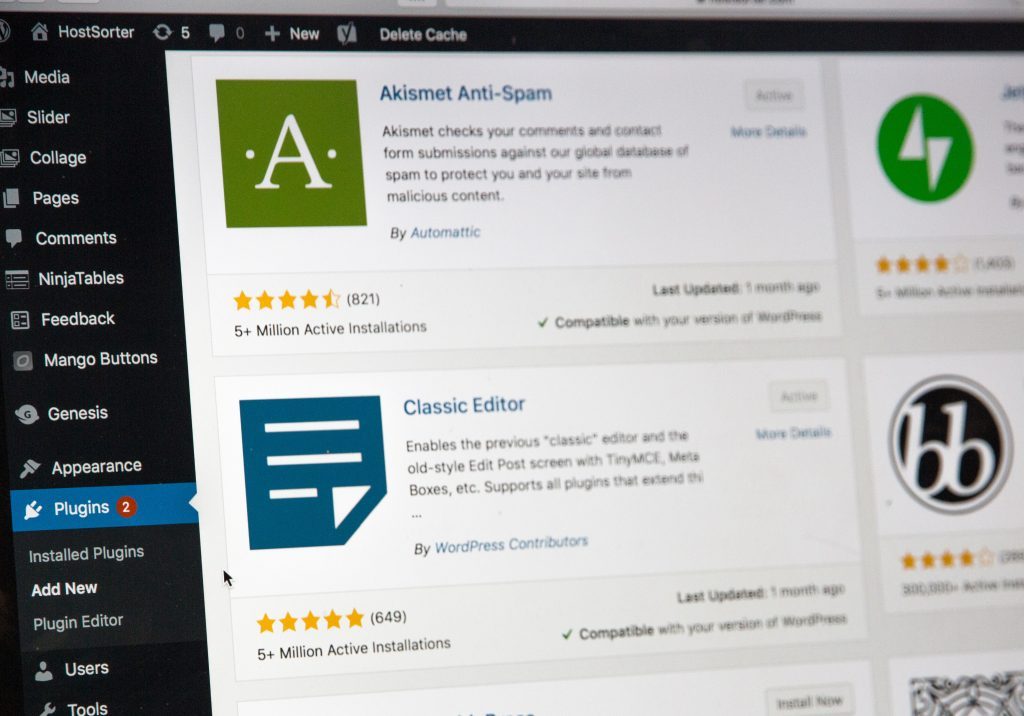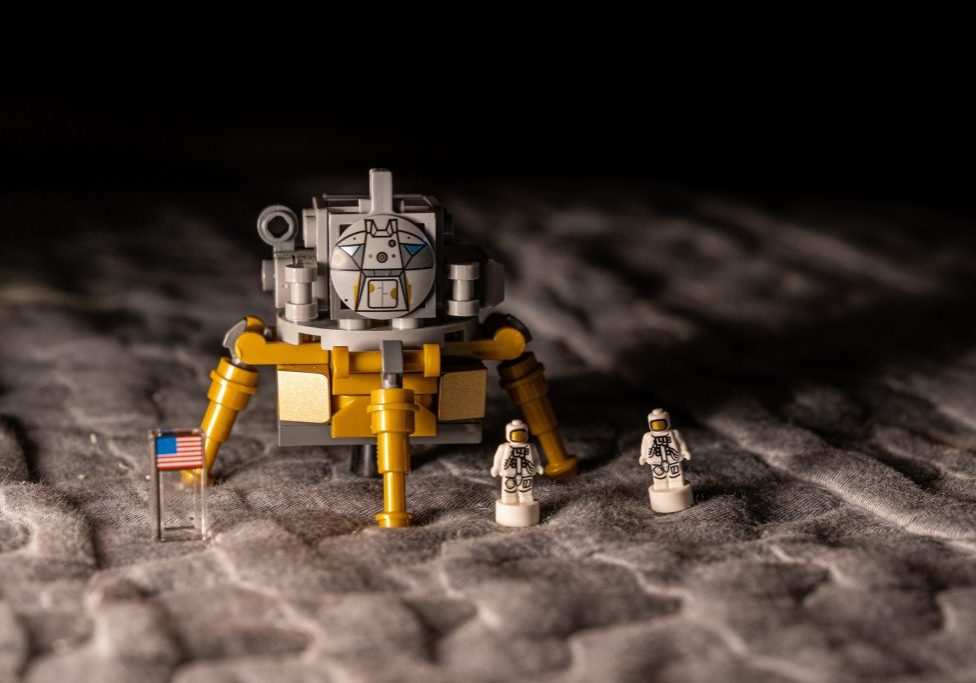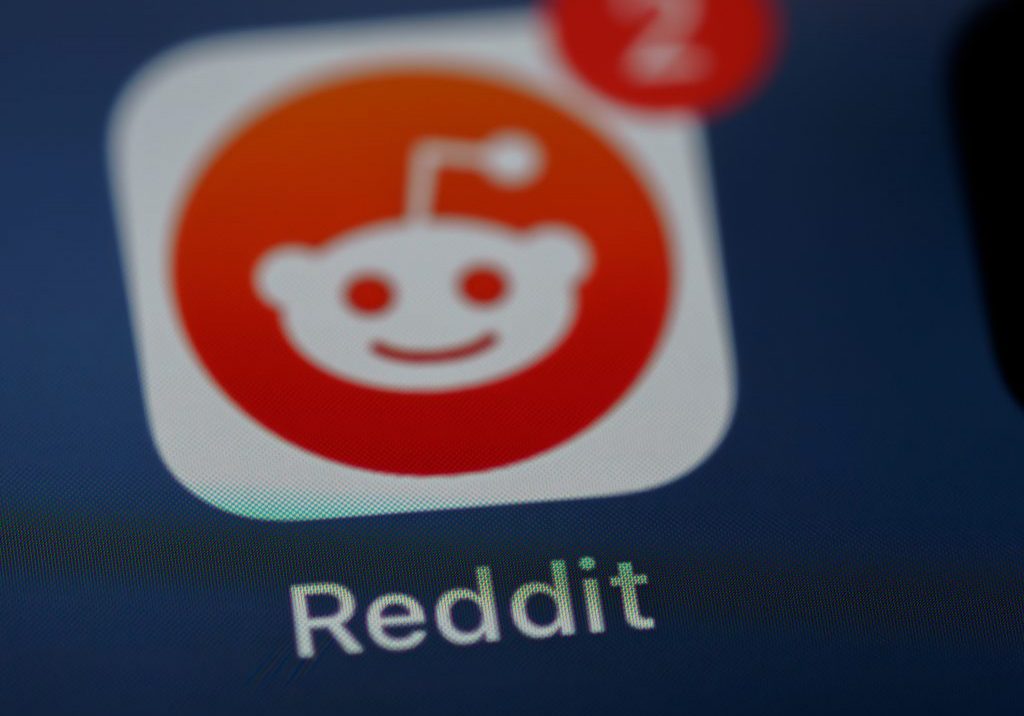Get Your New WordPress Site Ranking On Google With These Basic Steps
One of the most common misconceptions with websites is that once it’s built, that’s it. Sadly, this couldn’t be further from the truth, with most sites launched, then left to languish in a desert of no click, no traffic, no impressions and no business! As an SEO agency, we often get asked ‘how do I get my site onto Google’, it’s not as simple as that, but here, we’re looking at the basic steps you can take to get your WordPress site ranking on Google, as quickly and efficiently as possible.
Are we promising you number one ranks? No, that takes time (and, here’s the plug; some expert Search Engine Optimisation), but these initial tasks could go a long way in setting your site apart from the competition. We’ve added a range of SEO stuff you can do, with a range of skill levels, so there’s plenty for you to get stuck into.
Here’s the basics you should be doing, if you want to get your WordPress site ranking on Google Search…
Install Yoast SEO
Yoast is the unrivalled daddy of SEO plug ins, with 5+ million installs on WordPress alone. For good reason too.
With Yoast SEO installed, you can unlock plenty of new features on your WordPress site, one of which is optimising individual pages for specific keywords. Simply choose your target keyword using the input field at the bottom of your page and Yoast will rank it for SEO, with green being the best and red being the worst. The plug-in will even offer suggestions on how to improve; even better!
Add Yoast to your WordPress site to quickly update plenty of information, from Meta Descriptions to Title Tags and more.
TIP: Don’t stay too fixed on Yoast’s recommendations, use your own intuition too.

Optimise Your SEO Titles
SEO Titles help search engines like Google and Bing (in part) determine what your pages are about.
Whilst most search engines are adept at interpreting your page information, you can forcibly tell them what your SEO Title is using Yoast SEO. Keep it simple, your SEO titles shouldn’t be misleading or promise something that’s not available on your page. Our preferred template looks like this:
Page Name | Business Name | Specific Service Area
Optimise Your Meta Descriptions
Whilst meta descriptions don’t directly influence SEO, they do influence your users and whether they click your organic listing or not. Keep things snappy and always tell your potential user why they should click your link.
A strong call to action always works well on meta descriptions, helping to separate your site from the rest.
TIP: Although it may seem counter intuitive, capitalising every word in your meta description is standard practice. Adding symbols such as ampersands (&) also save character limit and can improve click through rates (CTR).
Here’s An Example of an Optimised SEO Title & Meta Description

Optimise Your Images
During the building phase of your website, the chance are you probably didn’t optimise your images. Don’t worry, you can do this retrospectively using the media section of WordPress.
Go through your site images and make sure each has a relevant title and alternative text, as with all meta information, don’t be tempted to mislead; keep everything honest and your site SEO will reap the rewards.
Add Your NAP (Name, Address & Phone Number)
A well structured, consistent NAP is vital to local SEO (the bit on Google which shows local businesses).
Add your business name, address and phone number to your site and make sure it’s consistent throughout. We recommend adding this to the footer of your entire site, along with an extra copy on your dedicated contact page. That way, it will never be overlooked by Google during indexing.
TIP: You can add a ‘Telephone Links’ to your number to pick up a few extra enquiries, directly from mobile users on your site!
Register Local Citations
Local citations are basically listings on relevant directory pages such as Yell, Freeindex and 192. Whilst it is a little tiresome registering with these sites, they do play an important role in how your business website is displayed in local search. Essentially, Google will use local citations as one of it’s markers for ranking pages, in short, the more citations, the better your rank.
If your site is brand new, you’ll be best off manually entering your information on each citation site. Make sure you enter information as accurately and competely as possible, with your Name, Address and Phone Number matching your site info as closely as it can.
TIP: Here’s our favourite list of local citations to get you started!
Use Google Search Console
Google Search Console is a free tool from Google that is massively useful for new sites. It offers insights into a whole range of things from up to date impressions, what keywords (if any) your site is currently ranking for, which searches produce your site clicks and more.
Perhaps most importantly though, it’s a portal which can be used to communicate your site with Google. We recommend submitting your XML sitemap via Search Console to jump the queue and get your site ranking in organic search much quicker.
We also love the other features of search console, such as external link reports, which help identify sites that link back to yours (you can monitor your local citations from here for example) and the ‘Enhancements’ section, which will help you adapt your site videos for better rankings and display in search engine results pages (SERP’s).
Use Google’s Structured Data Tool
This one’s a little technical, but still worth having a go at if you want your new site to stand out from the competition.
Using Google’s Structured Data Tool, you can quickly and easily produce structured data, which can be added to your site, helping it display more clearly (and potentially higher up) in results.
There are plenty of data options available such as Local Business, Article and many more, which basically communicate with Google and Bing, to give them extra information about your site. If you’ve ever seen rich snippets on Google, such as cinema listings, product info or a recipe, these are made using structured data. We recommend starting with the ‘Local Business’ markup.
Submit Your XML Sitemap
A sitemap helps Google crawl your website more easily, giving a better understanding of the layout and content within. It may seem a little complex, but submitting your XML sitemap to Google couldn’t be easier using Google Search Console.
Find Your Sitemap Using Yoast SEO
To find your sitemap using Yoast, use this path:
WordPress Dashboard> SEO> General> Features> Sitemaps> ?> ‘See XML Sitemaps
In most cases, you can also find your sitemap by adding ‘sitemap_index.xml’ to the end of your web url.
Submitting Your Sitemap to Search Console
To submit your sitemap to Google Search Console, use this path:
Search Console> Sitemaps> Paste URL (e.g https://yournewwebsite.co.uk/sitemap_index.xml)> Sumbit
That it! Give it a few days and Google will index your site, along with showing success and errors you need to fix.
The Wrap Up
Even though it can be a little daunting at first, setting your new site up, to give it the best start in life is well worth getting your head around. A few quick changes during the launch of your site could help it rank higher organically, bringing in exponential traffic.
We hope you found this blog helpful and we really do hope your WordPress site goes from strength to strength because of it! One word of warning, SEO is definitely an ongoing job, you’ve done these, great, but don’t let the grass grow under your feet. If you need an SEO Sheffield Agency speak to us!
Still looking for a WordPress website? We can help with that too.
Liked reading? Don’t forget to share using the buttons (left or below).