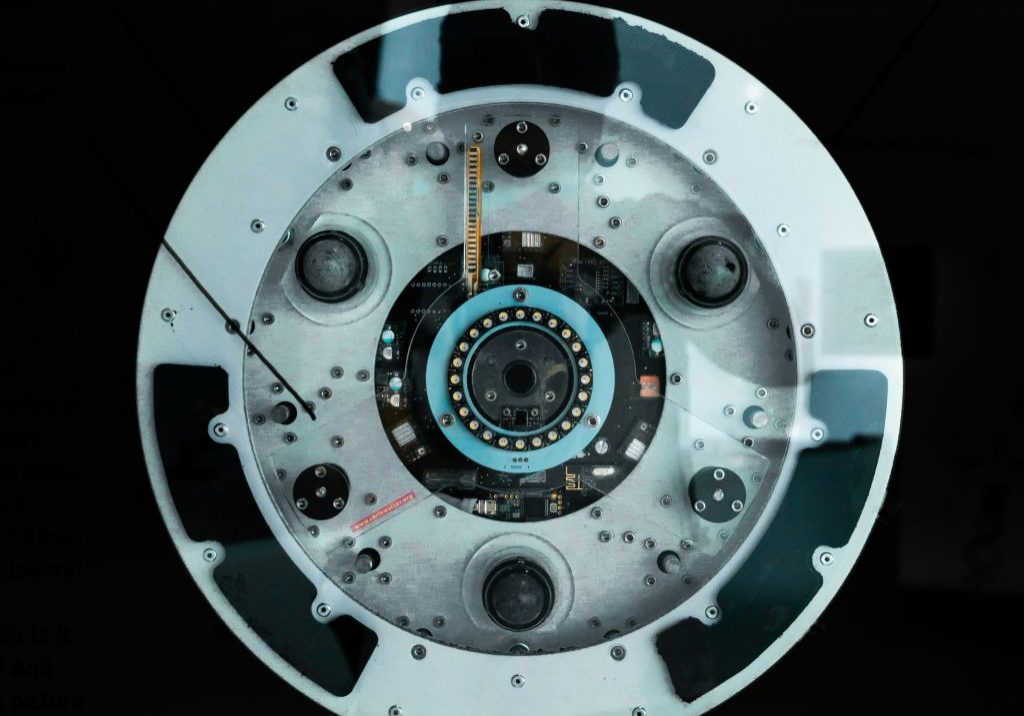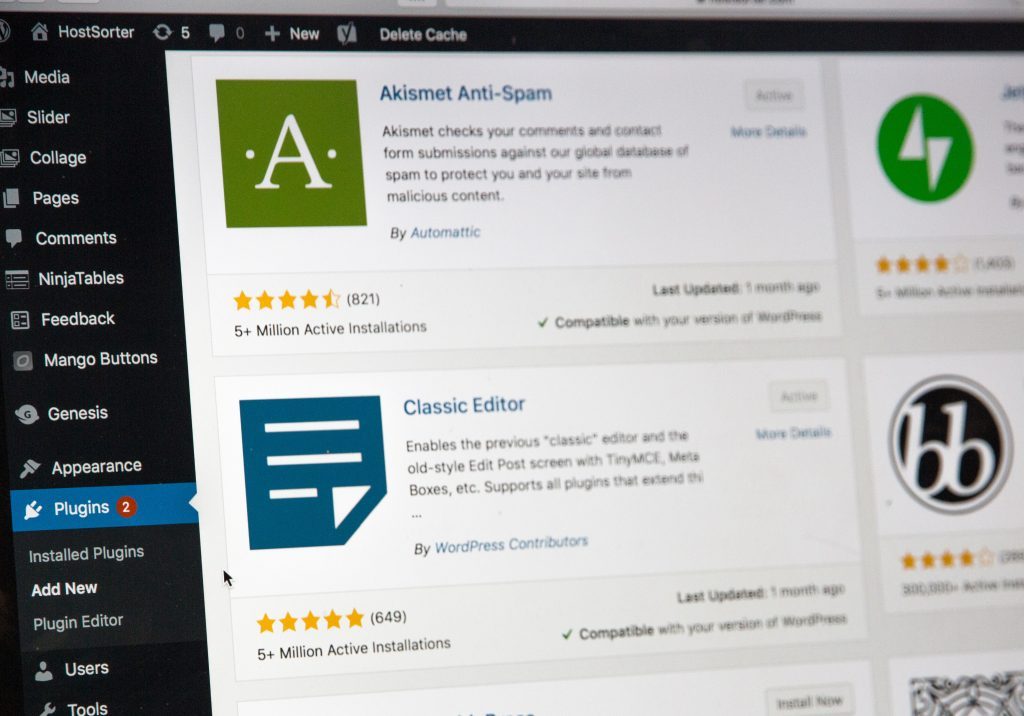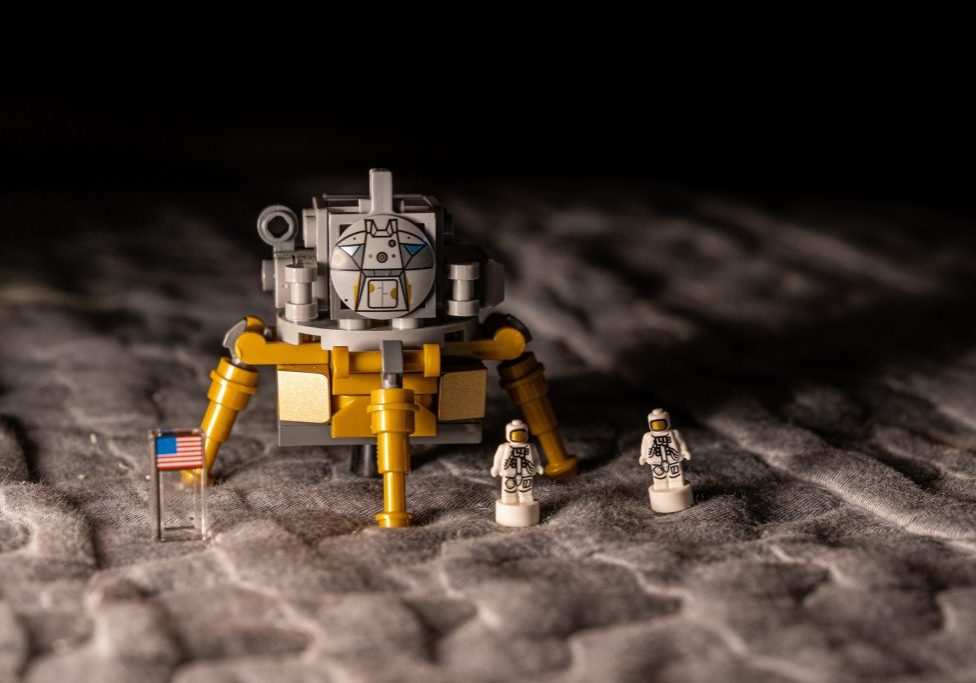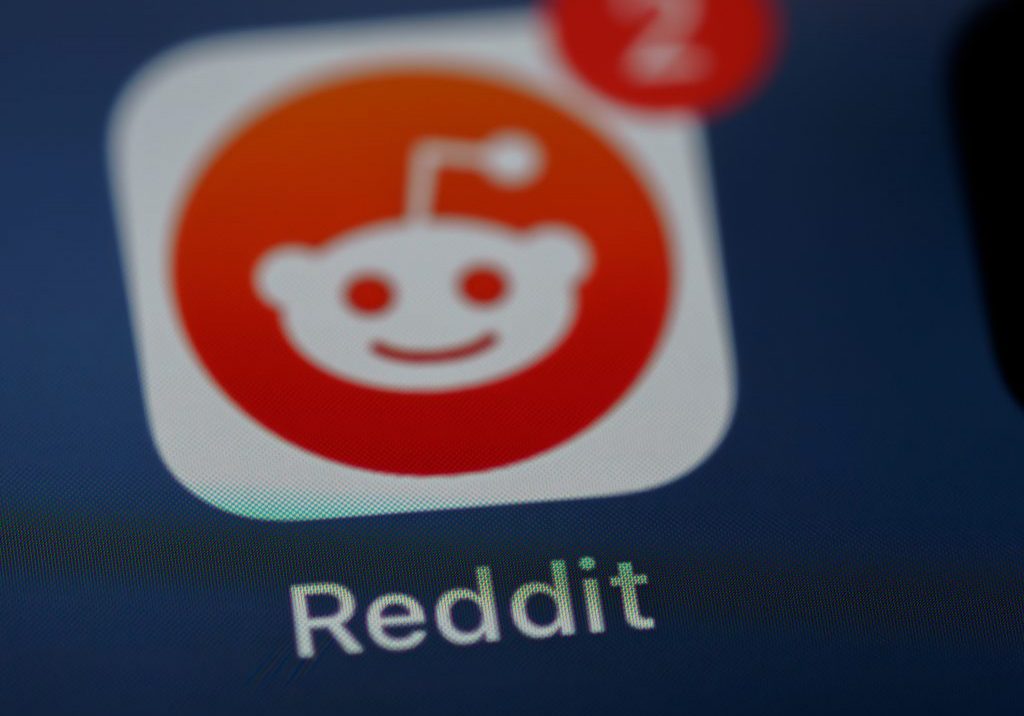Maximise Your Organic Reach, With These Simple Tips…
OK, let’s talk about an elephant in the room, writing for Google. Whilst it’s good practice these days not to write with Google in mind, instead, focusing on your reader; making sure your content is engaging and well put together, it does pay to at least structure your posts right, so you can get the maximum return on your efforts, especially from an organic search perspective.
Content, including blog posts can often be a catch 22, with time on site, bounce rates and shares playing a pivotal role in your overall rankings, which, conversely, will determine how prominent your content is in the first place! Don’t be put off by this head scratcher though, all it means is that once your blogs (and website) start gaining organic traction, you should see a ‘snowball’ effect, with success breeding success.
But how exactly can you structure your posts for Google, without ruining the reader experience? Here’s how we do it…
Research Keywords. Pick One
Every blog we write, no matter how long or in-depth, has one keyword in mind. Anything else we improve organic ranking on is a bonus.
Before you start writing your blog (or page copy for that matter), do some keyword research to determine where your site currently sits in the grand scheme of things. We’re not going to teach granny how to suck eggs here, if you’re reading this you probably already know how to find decent keywords, if not, this blog has some good information.
Once you’ve found some keywords you like the look of, pick one and stick to it. This keyword should form the basis of your blog, not necessarily the title but definitely the general theme.
A couple of things to keep in mind here, firstly, your keyword choice is important. Niche keywords are often easier to rank for, with less competition, meaning bigger improvements, more quickly, with the trade off being less traffic potential. Generic keywords on the other hand can potentially push hundreds, or thousands of visitors to your site, but to rank anywhere decent on search engine results pages (SERP’s) can be an uphill struggle.
Our advice, choose promising long tail keywords your site already ranks for, on pages 2+, which are within touching distance of the front page of Google.
TIP: Struggling to find your current keywords? Try our free keyword checker!
Create A Blog Hierarchy
Be sure to use header tags in your blog, not only do they signal the importance of different bits of text, they also help to improve the readability, by keeping things organised.
What Are Header Tags?
Header tags can be applied to any piece of text within a blog, page or written post, using HTML, such as; h1, h2, h3 etc. They generally run throughout a web page from H1 to H6.
Your page title should always be labelled as H1, so in the case of this blog for example, our title (H1) is ‘Structuring Your Blog Posts For SEO’.
We like to use a subtitle for most of our blog posts, which signal to the reader what they will gain from reading, in this instance; ‘Maximise Your Organic Reach, With These Simple Tips…’ as well as giving us an easy opportunity to include a few keywords, without messing up readability.
How To Use Header Tags
A lot of people get really hung up on how to use header tags, here’s some advice; use your common sense. The best way to explain how to use header tags is to show you a working example, take a look at the product listing below:
Women’s Diet Protein- H1
A Low Calorie Protein To Help You Reach Your Goals- H2
All About Women’s Diet Protein- H2
Ingredients- H3
Serving Suggestions- H3
What Are The Benefits of Women’s Diet Protein?- H2
Muscle Growth- H3
Better Recovery- H3
Balanced Nutrition- H3
Essentially, no matter whether your writing a blog, new page copy or anything else, the structure (as far as header tags are concerned) will be pretty consistent. Title, Subtitles, Subheadings, you get the gist; all of which can be labelled using header tags.
You’ll notice in our example that we’ve repeated some header tags (one H2 following another for example). This is perfectly fine, as long as it all makes sense.

[need to include google using h1 h2 etc. no repeat h1. etc]
Add Some Links
Adding links to your blog will not only help improve SEO, it will also go down well with readers too.
Internal Links
Relevant internal links can help your organic rankings by reducing bounce rates, as users tend to click from one page to another. As well as this, you could also generate some new business with internal linking, especially if you include relevant services. For example, if you’re reading this, the chances are you’re pretty interested in building your website SEO, that’s why a link to our organic search page makes sense.
Don’t be tempted to stuff links to service pages into your blog if they don’t work! Remember, readability should be above all else, so if an errant link messes things up, take it out.
Internal linking also helps increase a user’s time on site; another ranking factor. Consider adding links to other relevant blogs in your post, to keep users online, consuming more of your content.
Using internal linking to connect one blog to the next is also a decent strategy for content marketing, helping potential customers at every step of the purchasing journey. For example, you may gain some traction with a blog outlining the benefits of your services, but then what? Think about what information someone at this stage would need, in order to purchase or convert. This is where you can link to other blogs.
Take a look:
Benefits of [Service]> Comparing [Serivce] to [Another Service]> Things to Consider When Using [Service]> Choosing The Right [Service] Provider> [Service] SUCCESS!
External Links
External links contribute towards ranking, as Google sees them as an indicator of quality. Essentially, if your blog post doesn’t link to evidence or research, how trustworthy can it be?
Not only that, external links are also a hit with readers as well. Here’s a few ways you can use external links, to improve the quality of your blog posts:
- Back Up Statements using evidence from trusted sources
- Share useful tools or other websites
- Make reference to recent events which you may be commenting upon
- Provide further reading, or more in depth discussion on other sites
- Showcase other clients or service users
When we’re compiling our blogs, we aim for at least one external link, with a maximum of about three. There’s no hard and fast rules, but that seems about right for us, providing extra value, without diluting our offering or chopping up our blogs too much. Remember (and you’d be surprised how often this happens) not to link to competitors! If they have link worthy content, you need to up your game.
Link Text
Link text is essentially the part of your blog which you use to add a link, either externally or internally. In a lot of cases this is something like ‘click here’ or ‘contact us’, but you really should put more effort into the terms you chose for your link text as Google takes these into account when ranking the page that’s linked!

Listen, we’re getting pretty granular here, so don’t put too much time into this, but just keep it in mind when linking, especially if you’re linking to internal pages, such as your service pages. Another thing to remember, readers (and Google) will hate it if your link text doesn’t match the end point! Don’t be tempted to link to irrelevant pages.
Add Some Images. Tag Them
Who doesn’t love a good picture? Make sure you add at least one image to your blog post and don’t forget to tag it, so that it’s more easily read by search engines.
When we add images to our blog posts, we always change the file name to something both relevant and accurate, as well as updating the Alt Tag, which is used to describe exactly what’s going on.
Alt Tags are used by Google to determine what’s in a picture, as they struggle to decipher an image when crawling your site. The Alt Tag is used instead. Here, there’s an opportunity to ring out that extra SEO juice, by including your keyword. A word of warning though, make sure your tag fully describes what’s in the picture! If your image didn’t load, would users be able to understand what it is with just the description? That’s the bench mark for your alt tags.
Bonus: Adding images to your blog makes them more social! Platforms like Facebook and Pinterest will pick up on the images in your blog, which makes them more likely to be shared. We always use Yoast (an SEO plugin) to dictate which image is displayed when a particular page on our site is displayed.
Which brings us on to our next topic, social media…
Get Some Shares
Even though Google no longer uses social links (i.e your URL shared on Facebook, Twitter and Instagram) as a ranking factor, there’s no harm in giving your posts the best chance of blowing up; meaning you’ll want to encourage users to share your stuff on social media.
We like to use a plugin called Grow, by Mediavine which adds social sharing buttons, both on desktop and mobile, to all blog posts (you’ll see them at the bottom of this post, don’t forget to use them!). If you don’t have access to this, or other plugins, you can, at the very least, ask people to share your posts!
Most users these days have some form of social sharing ability integrated on their smartphones or computers, such as Hootlet or Pinterest, so simply asking the question will do the trick.
If you’re a little tech savvy, Facebook offers up some decent developer options, such as ‘Share Site To Facebook’, which can help you put together some traffic boosting buttons.
By encouraging users to share your posts, you’re more likely to generate higher traffic, in turn, boosting your overall SEO.
Include an Intro and Outro
As with all good writing, there’s a beginning, a middle and an end.
Use your intro to touch upon what your blog post is about, what particular issues it may help users with and what they can expect to achieve by reading. Make sure your introduction speaks directly to the reader, clearly outlining why they should read on. If it’s not engaging, you’ll see bounce rates go through the roof, as users click on, then click off your site; something which is bad for business when it comes to organic rankings.
The outro (or ‘denouement’ if you’re studying GCSE English) should recap and roundup your entire post and ultimately ask your user to do something. Yep, you’ve got it, a Call to Action (CTA).
Our favourite call(s) to action are to share our post, or leave comments on our social media, keeping the conversation flowing and building our reach.
If you’re using the content strategy we mentioned earlier, linking from one post to another, throughout the purchasing journey, you can, occasionally, get away with a more demanding CTA, such as exchanging an email address in return for bonus content, or requesting a quote.
Update Your Meta Tags
This doesn’t just go for blog posts, updating your Meta Tags, including title and description should be the 101 of your SEO strategy!
How you update your meta tags will differ, depending on how your site back end is structured, but if you’re using WordPress we can’t recommend Yoast enough! It makes updating tags a point and click exercise.

Meta Descriptions
Your meta description should tell google users what your page is about. Keep it concise.
This is your opportunity to stand out on SERP’s, which could make the difference between you and your competitors. We like to structure our meta description into short sentences, with a solid Call To Action including why a user should click.
Here’s a rough idea of what we’ll be using for this blog, just to give you an idea;
Maximise Your SEO With These Simple Tips. Includes Examples. In Depth Article & How To. Read Now…
The Wrap Up
Improving your organic rankings is a pretty hands on job, so it pays to make those extra tweaks, which will deliver exponential results. The steps above aren’t too taxing in the grand scheme of things, but they are well worth putting into place! Once you get the hang of structuring your posts, it will be come second nature.
Readers and Google will thank you for putting a bit of organisation in place.
We hope you’ve enjoyed reading our latest blog, there’s plenty more to get stuck into below (look for the ‘recent posts’). You know we’d love it if you hit the share button below and tell all your friends!