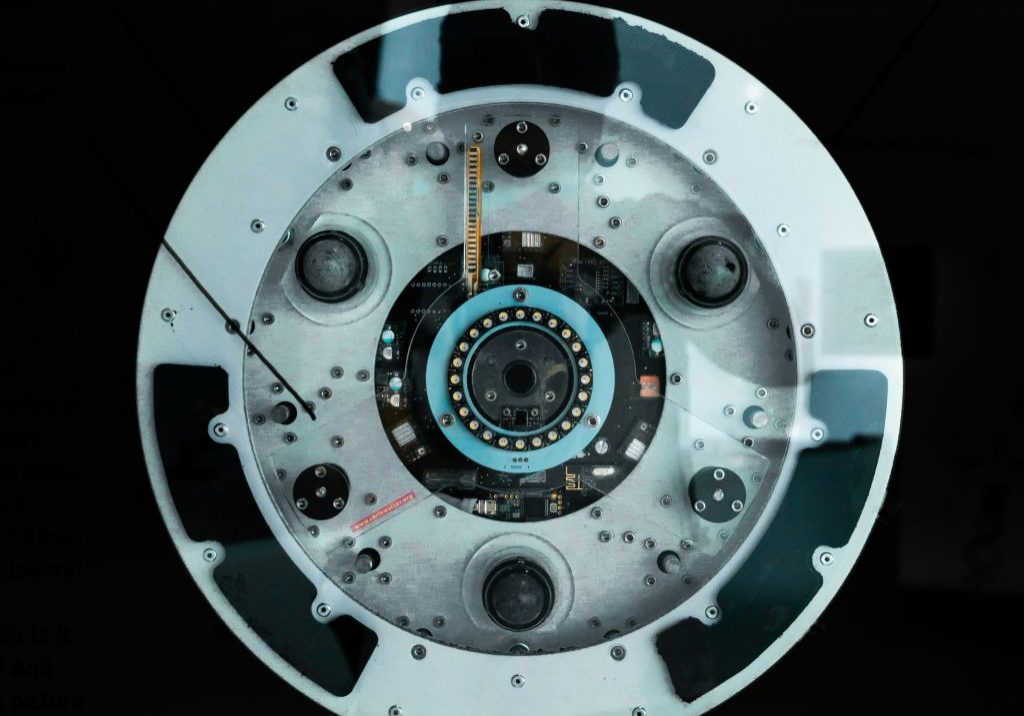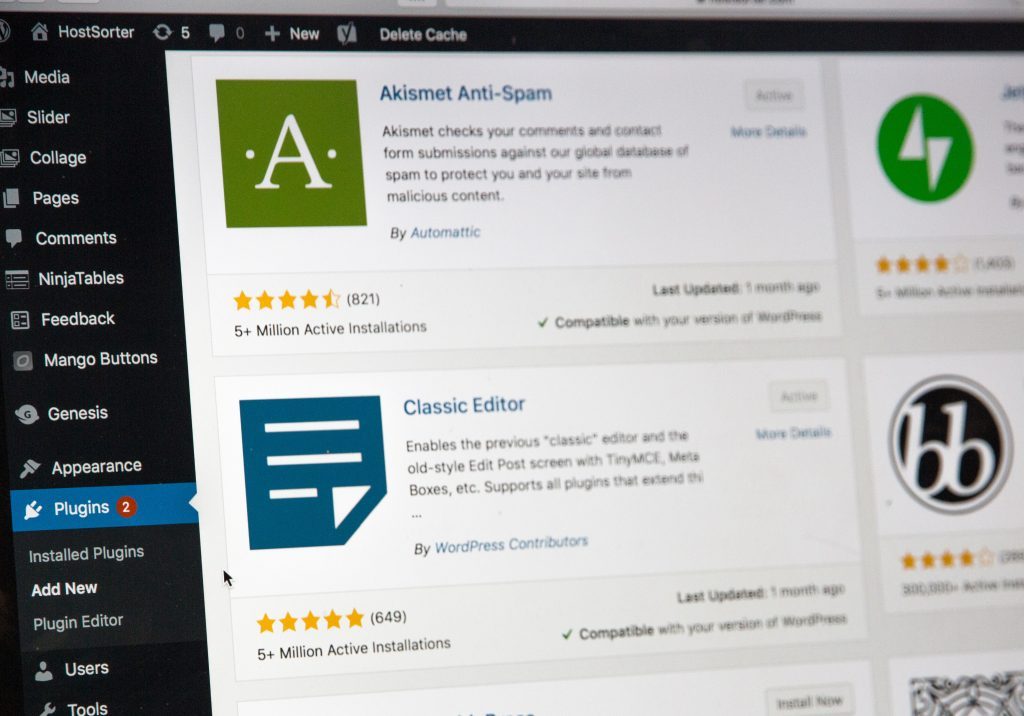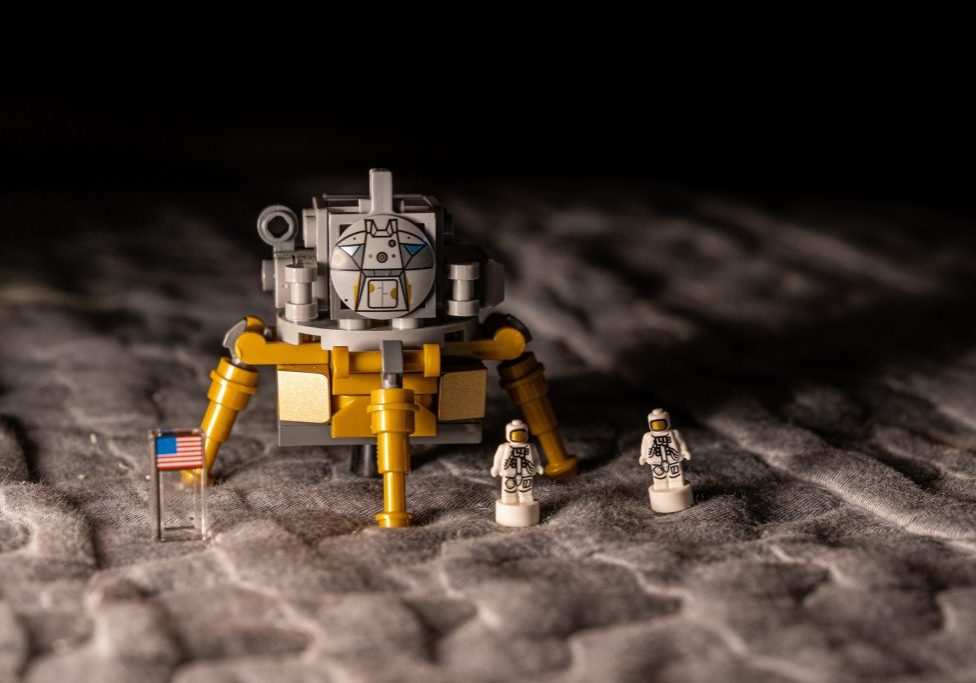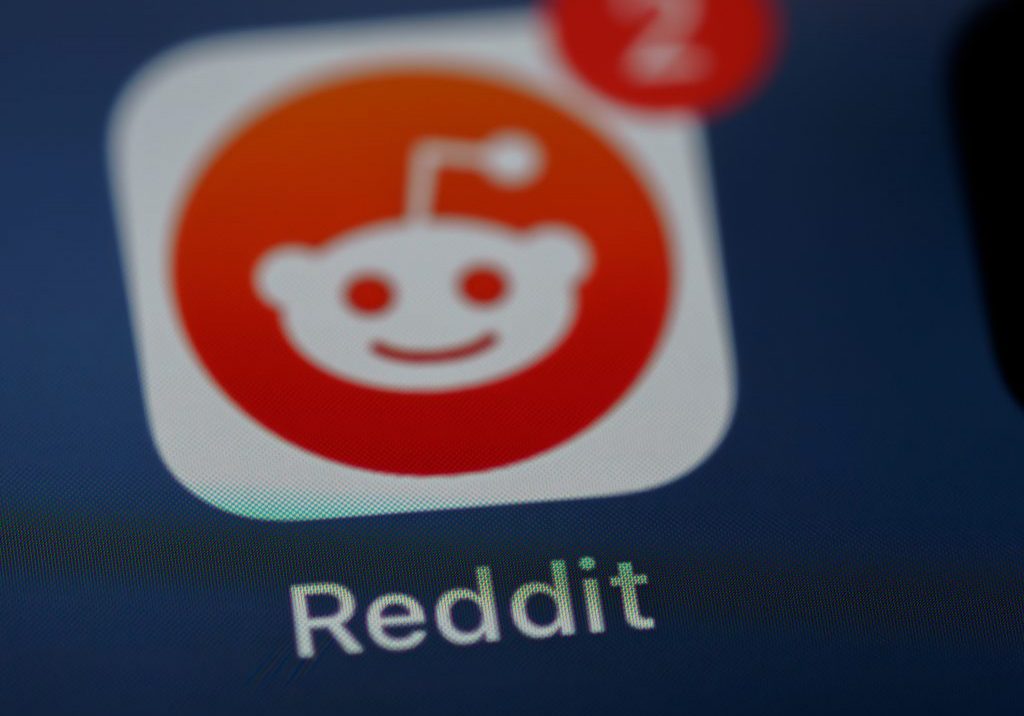What Is Local SEO?
Local SEO is all about optimising your website to show in Google’s ‘Map Pack’, the three organic results which display, alongside a map, when users search for services like yours in their location, or ‘near me’.
These types of searches are sometimes known as ‘[Service] in [Location] searches’, with the idea being that both the service and location can be variable. As an example, at Convert Digital we focus on servicing Sheffield predominantly, so our dream Local SEO search term would be something like ‘SEO Services in Sheffield‘.
How Does Local SEO Work?
Local SEO, much like ‘normal’ SEO, works using a series of indexing factors, which are analysed by Google to display the most relevant results. What makes Local SEO different is that it uses a different set of ranking factors. Here’s a run down of the key factors:
- Local Citations
- An up to date Google My Business listing
- Online review quantity and quality
- Users physical location and business proximity
- Check ins and social signals
- Google ratings
- Locally focussed pages
Why Is Local SEO Important?
Up to press, 29% of all Google Search Engine Results Pages (SERP’s) include a Map Pack (i.e Local SEO), that’s roughly 1 in 3 searches. As Googles Map Pack is essentially the highest placed organic listing (with the map displayed directly below paid ads) there’s potential to show effectively in positions 1-3 (although they’re not always referred to as that!) in a third of all Google searches.
As well as the valuable real estate available, Local SEO targets users, perfectly. Just under 50% (46% to be exact) of all Google searches now include ‘Local Intent’, with 76% of users searching on mobile visiting, a local store the same day.
How Should I Track Local SEO?
Google My Business
Google My Business has been set up by Google to be a robust, almost standalone tool for managing your business in local search. It’s dashboard offers plenty of data that’s quick and easy to interpret, offering you a quick overview of recent Local SEO performance.
Predominantly, GMB deals with impressions (the number of times your listing was displayed and viewed) and clicks (the number of times your listing was clicked), which, in itself is pretty useful, especially if you’re only interested in top level stats to measure month on month performance, but there’s plenty more to get stuck into.
To delve a little deeper into your Google My Business Performance, click one of the following tabs;
Searches
Searches will give you top level information on your Google My Business listing and how users find it. Including;
- Direct: The number of people who found your listing by searching your business name or address. This can be useful if you’re aiming to build brand awareness.
- Discovery: The number of people who find your business whilst searching a particular category, product or service. This can be useful if you’re working on new customer acquisition.
Activity
The activity tab offers an insight into what users do and how they interact with your Google My Business listing. Key areas include:
- Website Visits
- Calls (This can be misleading as it only deals with tel: link clicks)
- Photo Views: How many views the photos on your GMB listing had, not your website!
- Direction Requests

Reviews
Managing your Google reviews is easy from your Google My Business dashboard where you can see average ratings and reply to any recent reviews. We’ve included it in our measuring as it’s often overlooked by businesses!
Remember, quantity and quality of online reviews plays a key role in determining your Local SEO rankings, which is why you should incorporate a means of building reviews with new and existing customers into your strategy.

Google Analytics
Regardless of your digital strategy, Google Analytics is pretty much the king of tracking and measuring. We’re not going to go into setting up tracking here, it’s been covered countless times before, if you do need a refresher on setting up tracking with Google Analytics and Google Tag Manager, try the SEM Rush Guide. Assuming you have GA in place, here’s a few ideas for monitoring your Local SEO performance;
Contact Form Submissions
In most cases, contact form submissions will be your key metric, after all, form submissions are leads and leads drive cold, hard cash.
There are two common ways to monitor form submissions, firstly using a redirect, whereby when a user ‘completes’ a form they’re taken to a ‘Thank You’ page which, in turn, triggers a Page View event in Google Analytics, resulting in (1) conversion. The second is through tracking using Google Tag Manager, whereby when a form is completed, or submitted, an event is triggered in Google Analytics.
Both have benefits. A redirect is often the most simple to implement, as there’s very little know how needed when it comes to code and data layers, but, in a lot of cases, conversions can be skewed as not all form fills end up on the Thank You page. For example, a user may be too impatient to wait for a page to load!
Either way, monitoring Contact Form Submissions is a must for any Local SEO strategy.
How Do I Know My Conversions Are From Local SEO?
You can’t always extrapolate perfect data and in some ways, Local SEO isn’t an exact science when it comes to monitoring conversions. However, you can take a few steps to accurately assume certain parameters;
- Filter conversions by acquisition> organic search
- Filter conversions by landing page (with area focussed pages being the key identifier)
Google Search Console
Google Search Console is one of those tools that’s massively underused, but it should form part of your Local SEO armoury. Sure, it may not have the finesse of Google Analytics, or the raw power of external tools such as SEMRush or Ahrefs but it delivers crystal clear metrics that can really inform your strategy. If you want some in depth guidance, try our ever growing Guide To Search Console, in the meantime, here’s a run down of the top level elements you can use to track Local SEO performance:

Total Clicks
Total clicks is the number of clicks your listings have received directly from Google Search Engine Results Pages. It’s worth noting that, whilst this doesn’t refer to Local SEO only, it is a good indicator to the amount of traffic your site is generating through all organic efforts. With some filtering you can drill down to location specific terms, which we’ll cover further down.
Total Impressions
Impressions relates to the number of times your website has been listed (and in view) on someone’s Google search results. It’s worth noting here that impressions don’t always result in clicks, or conversions. For example, if your site ranks for a highly niche term with buyer intent then you’re in a much better position than if you were to rank for a high volume, generic term that doesn’t convert.
Incorporating content into your Local SEO strategy can really drive up clicks and impressions, whilst still targeting highly lucrative terms.
Click Through Rate (CTR)
Click through rate is a pretty simple formula; the number of people who saw your listing compared to the number of clicks (at a percentage). Again, this metric needs to be fully understood to really maximise; a high click through rate, with low impressions will ultimately be more lucrative than a low click through rate on highly generic terms!
If your click through rate is on the low end, think about updating your Meta Tags and Meta Descriptions, ensuring they’re attractive enough for any would be clicker.
Average Position & Keyword Ranking
Average position can give you a top level insight into where your site sits in the grand scheme of Google rankings, but, it’s worth keeping in mind that data is easily skewed. In an ideal world your average position would creep nearer to 1st, month on month, but that’s not always the case!
If your site suddenly ranks for new terms, the chances are these pages will be ranking pretty highly (such as 50+ in results) which will really shift the average position, pretty much overnight.
Our advice is to not to rely on overall position too much, instead, focus on a select number of keywords that you think will drive your local traffic.
How To Filter Keywords Using Google Search Console
Assuming you already have Google Search Console installed correctly on your site, here’s how you can filter keywords to include location specific terms:
- Access your performance report, either by clicking ‘Performance’ on the left hand menu, or by clicking ‘Open Report’ on the top right hand side of the Performance Module on the main dashboard.
- With your performance report open, make sure you’re looking at web performance by clicking the pencil next to ‘Search Type’ and selecting ‘Web’, this should be the default setting.
- As before, set your preferred timeframe using the pencil icon next to ‘date’. Options on this section include; last 16 months, last 12 months, last 6 months, last 3 months, last 28 days, last 7 days and most recent date. You can also select a custom date range, to compare a quarter for example.
- With these parameters set, it’s time to filter keywords to include area based searches, to do this, click the ‘+ New’ tab and select ‘Query…’
- Choose your keyword filtering criteria, using the drop down. We recommend using ‘Queries containing’ which will show you every keyword that includes your chosen area, or term.
- In the ‘Keyword’ line, enter the area you would like to filter for, in our example we’ve added ‘Sheffield’. Don’t worry, filtering isn’t case sensitive.

SEM Rush & Other Third Party Tools
SEM Rush is a tool we use all the time here at Convert Digital because it’s extremely quick and easy to get the information needed to make informed decisions on Local SEO strategy. Whilst a lot of the features are available elsewhere, they’re delivered in one, robust dashboard on SEM Rush, which makes day to day improvements a breeze.
In a lot of cases the tools on offer were once reserved for ‘normal’ SEO, but they can easily translate to Local, helping you improve your Google Local Pack rankings, here’s how;
Keyword Position Changes
The aim of the game is always to improve your keyword rankings, which, in turn, creates more traffic and, ultimately, more conversions. Using the SEM Rush ‘Position’ and ‘Difference’ columns you can quickly determine which keywords have improved month on month and by how many positions. Filter this information using location based terms and you’ve got a solid overview of Local SEO Performance.
Organic Keywords Trend
Another tool which, whilst technically available on Google Search Console, offers so much more on SEM Rush is the ‘Organic Keywords Trend’. At a glance, it shows the number of keywords your site ranks for, with a column style chart displaying the distribution of those keywords, such as ‘Top 3’, ‘4-10’ and so on. Filtering to include location terms will give you an extremely robust overview of your current standings and month by month improvements.
The Wrap Up
There you have it, a few ideas to monitor and improve your Local SEO. If you’re not on this now, you really need to be! Voice search hasn’t been the game changer people once thought it would be, but it’s definitely contributing to the importance of local rankings, as well as the continuing trend in local search, particularly on mobile.
We’d love to hear your ideas for monitoring local SEO! If you have any suggestions, leave us a comment on social media and, as always, don’t forget to share this using the icons below.